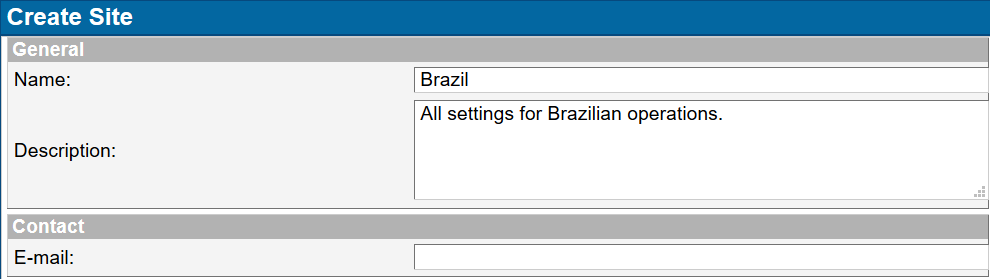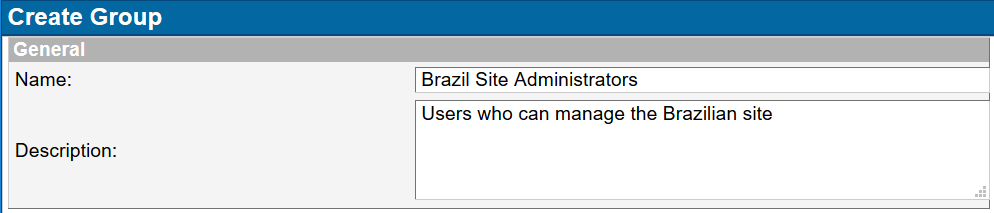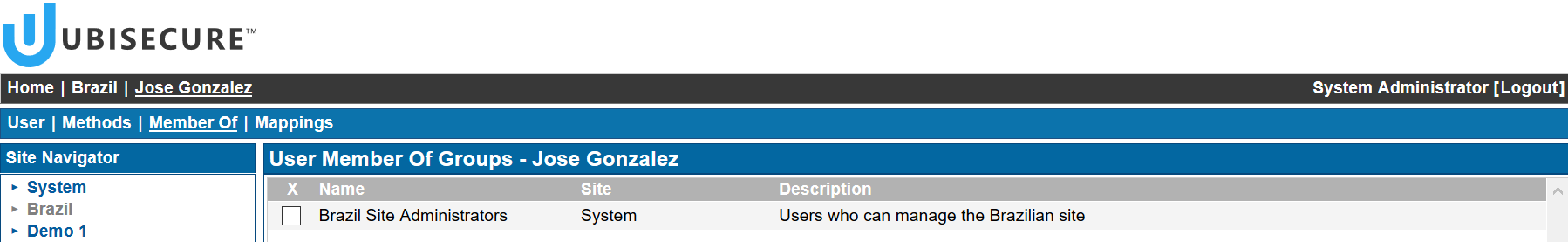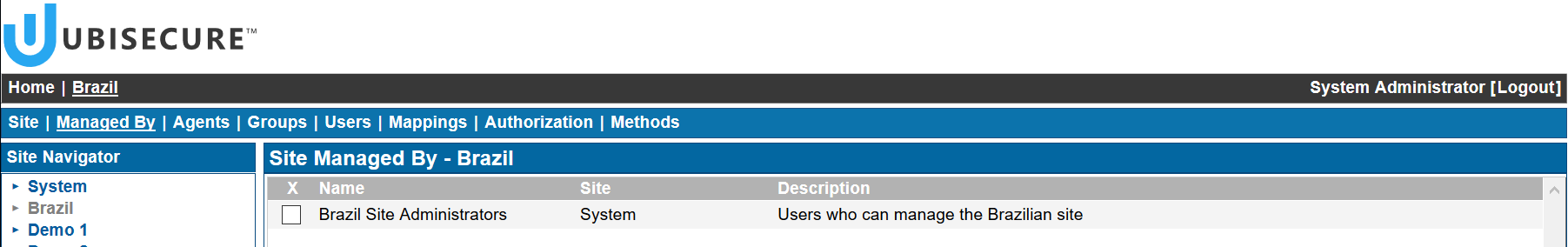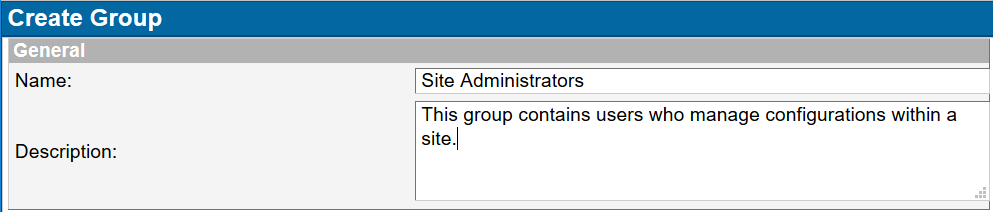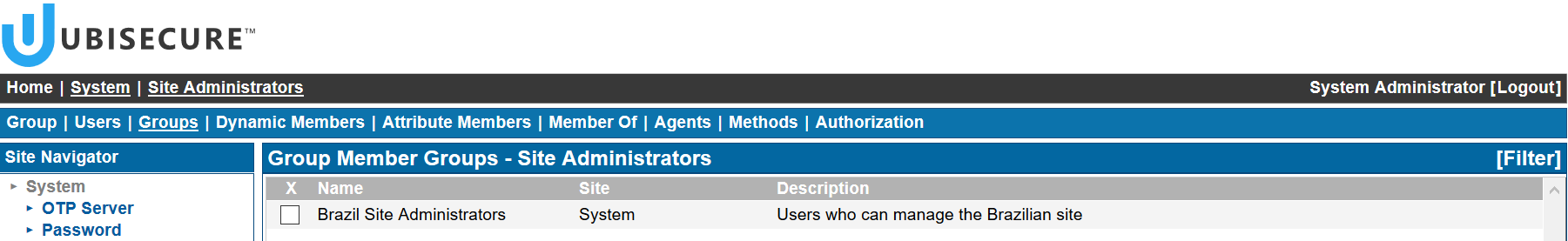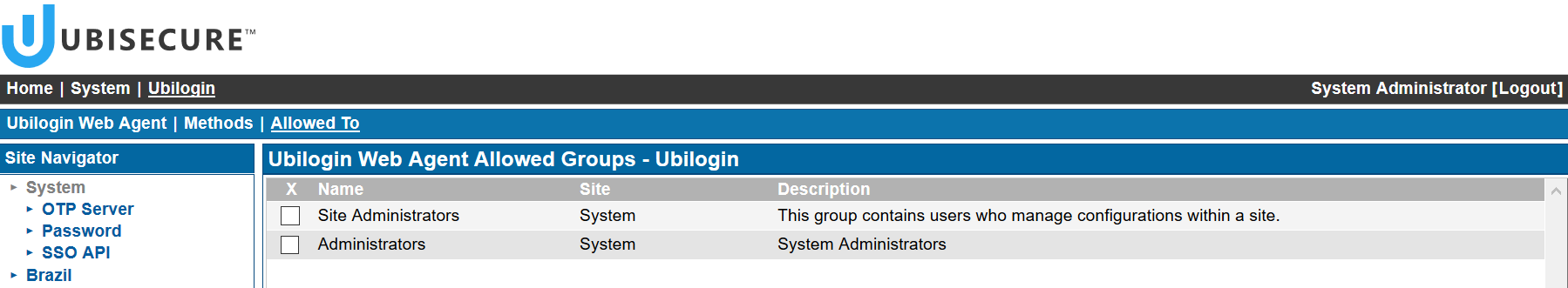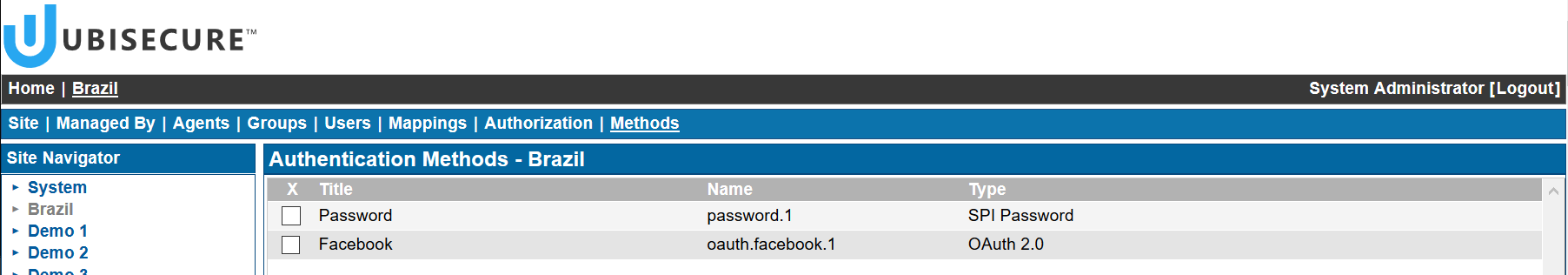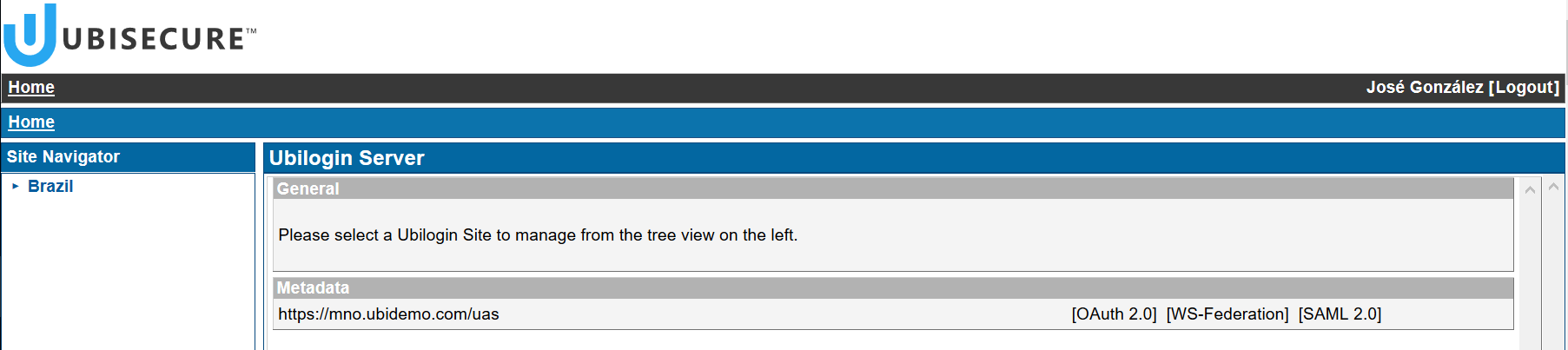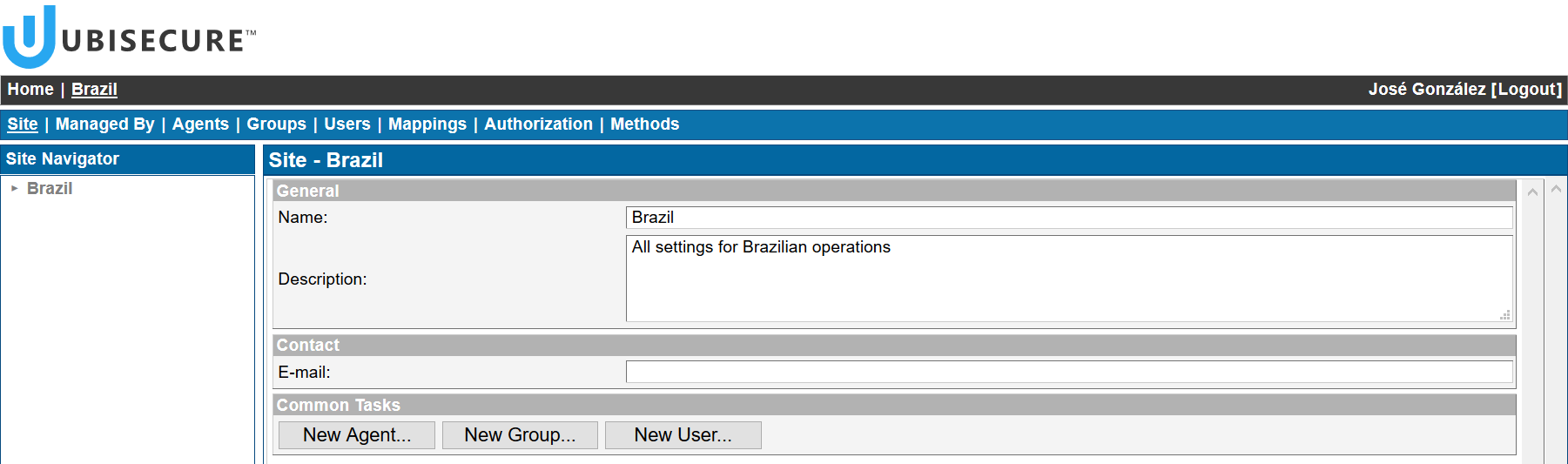...
Multi-tenant use is a configuration of the Ubisecure SSO application. In this example, we will create a site for Brazil that is managed by the Brazilian Site Manager, JoseJosé.
- Open Ubisecure Management (https://UAS_URL/ubilogin)
- Create a site for each department or organization
- Create a group for administrators of each site under the System site
- Add the desired administrative users to each group directly or using standard dyanmic rules. Ubilogin Management users must be physical users in the Ubilogin Directory - if external authentication methods are used, Directory User Mapping must be used to map users to a directory user.
- For each site, set the Managed by access control setting to the group defined for that purpose.
- In the System site, create a group for Site Administrators.
- Add the specific Site Administrator groups to this group using the Group function
- Allow Site Administrators to access the management console by adding the Site Administrators group to the Ubilogin agent's Allowed to setting.
- Add the permitted Authentication Methods to the site. Only the Authentication methods that a System Administator allows can be used in that site.
In the example below, only password and Facebook can be used for Agents within this site. - When a user logs in, they will see only the sites for which they are an Administrator. Access to the main system settings will be visible only to users who are in the System Administrators group. System Administrators group members have access to all options.
Here Jose Gonzalez is the Site Administrator for the Brazil site and can see and edit on the Brazil site settings.
...