Ubisecure Password is a web application that provides a user interface for changing and resetting a password. It is included in the Ubisecure SSO Server installation package and needs to be activated. Ubisecure Password uses the same database configuration as the SQL authentication method above. Please make sure that the SQL authentication method works before proceeding to Ubisecure Password installation.
Ubisecure Password SP Activation
First install the UAS SAML metadata by selecting the [SAML 2.0] link on the Ubisecure Server Management front page. Save the metadata file in the directory
ubilogin-sso/ubilogin/webapps/password/WEB-INF/saml2/sp/metadata.
 Image Removed Image Removed Image Added Image Added
|
|---|
| Figure 1. Select SAML 2.0 to save IDP metadata file. |
...
| Code Block |
|---|
| language | text |
|---|
| theme | RDarkDefault |
|---|
| title | Listing 1. Generate SAML SP identity and metadata (in Windows use '\' instead of '/') |
|---|
|
ubilogin-sso> java/bin/java -jar ubilogin/webapps/password/WEB-INF/lib/ubisaml2.jar Generate https://idp.example.com/password/spsso -y -o ubilogin/webapps/password/WEB-INF/saml2/sp
ubilogin-sso> java/bin/java -jar ubilogin/webapps/password/WEB-INF/lib/ubisaml2.jar Metadata ubilogin/webapps/password/WEB-INF/saml2/sp -f password.xml |
...
In Ubisecure Server Management, select System → Password → Applications → Password → Activate. Then upload the generated ubilogin-sso/password.xml file.
 Image Removed Image Removed Image Added Image Added
|
|---|
| Figure 2. Select Activate to upload SAML Metadata of the Password application |
Ubisecure Password uses email when performing the password reset functionality. Mail settings need to be configured to the ubilogin-sso/ubilogin/webapps/password/WEB-INF/web.xml file. Uncomment the context-param elements that contain mail.smtp.host and mail.smtp.from param-names. Edit the param-values according to your environment.
| Code Block |
|---|
| language | text |
|---|
| theme | RDarkDefault |
|---|
| title | Listing 2. Excerpt from ubilogin-sso/ubilogin/webapps/password/WEB-INF/web.xml |
|---|
|
<context-param>
<param-name>mail.smtp.host</param-name>
<param-value>smtp-gw.example.com</param-value>
</context-param>
<context-param>
<param-name>mail.smtp.from</param-name>
<param-value>password@example.com</param-value>
</context-param> |
Enable Access to Ubisecure Password
- In Ubisecure Server Management, navigate to Password site:select System → Password
- Add the password.sql.1 authentication method to the site: select Site Methods → Add… → password.sql.1 → OK
- Add password.sql.1 to the Password Users group:select Groups → Password Users → Allowed Methods → password.sql.1 → Update
- Enable password.sql.1 authentication method for Password web application: select the site Password → Applications → Password → Allowed Methods → password.sql.1 → Update
Enable Password Web Application
The Password application is disabled by default. To enable it, edit ubilogin-sso\ubilogin\config\tomcat\conf\server.xml
| Code Block |
|---|
| language | text |
|---|
| theme | RDarkDefault |
|---|
| title | Listing 3. Edit server.xml in Windows |
|---|
|
copy C:\Program Files\Ubisecure\ubilogin-sso\ubilogin\config\tomcat\conf\server.xml C:\Program Files\Ubisecure\ubilogin-sso\ubilogin\custom\tomcat
C:\Program Files\Ubisecure\ubilogin-sso\ubilogin\custom\tomcat>notepad server.xml
Uncomment <Context path="/password" docBase="${catalina.base}/webapps/password"/> by copying it above <!-- sign
as its in the list of not used applications by default
<!--
<Context path="/cdc" docBase="${catalina.base}/webapps/cdc"/>
<Context path="/password" docBase="${catalina.base}/webapps/password"/>
<Context path="/otpserver" docBase="${catalina.base}/webapps/otpserver"/>
--> |
...
| Code Block |
|---|
| language | text |
|---|
| theme | RDarkDefault |
|---|
| title | Listing 4. Edit server.xml in Linux |
|---|
|
cp /usr/local/ubisecure/ubilogin-sso/ubilogin/config/tomcat/conf/server.xml /usr/local/ubisecure/ubilogin-sso/ubilogin/custom/tomcat
/usr/local/ubisecure/ubilogin-sso/ubilogin/custom/tomcat/>vi server.xml
Uncomment <Context path="/password" docBase="${catalina.base}/webapps/password"/> by copying it above <!-- sign
as its in the list of not used applications by default
<!--
<Context path="/cdc" docBase="${catalina.base}/webapps/cdc"/>
<Context path="/password" docBase="${catalina.base}/webapps/password"/>
<Context path="/otpserver" docBase="${catalina.base}/webapps/otpserver"/>
--> |
...
| Code Block |
|---|
| language | text |
|---|
| theme | RDarkDefault |
|---|
| title | Listing 5. Update Ubisecure Server in Windows |
|---|
|
C:\Program Files\Ubisecure\ubilogin-sso\ubilogin> config\tomcat\update.cmd |
...
| Code Block |
|---|
| language | text |
|---|
| theme | RDarkDefault |
|---|
| title | Listing 6. Update Ubisecure Server in Linux |
|---|
|
/usr/local/ubisecure/ubilogin-sso/ubilogin# /etc/init.d/ubilogin-server stop
/usr/local/ubisecure/ubilogin-sso/ubilogin# ./config/tomcat/update.sh
/usr/local/ubisecure/ubilogin-sso/ubilogin# /etc/init.d/ubilogin-server start |
...