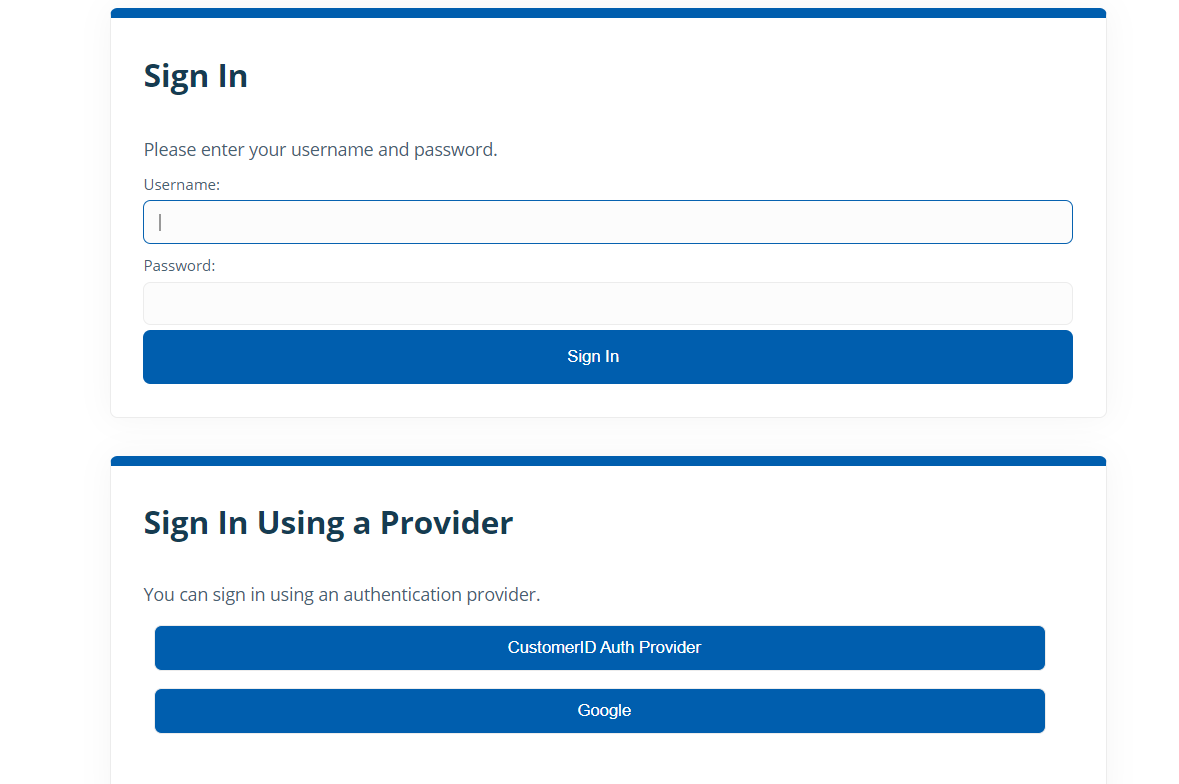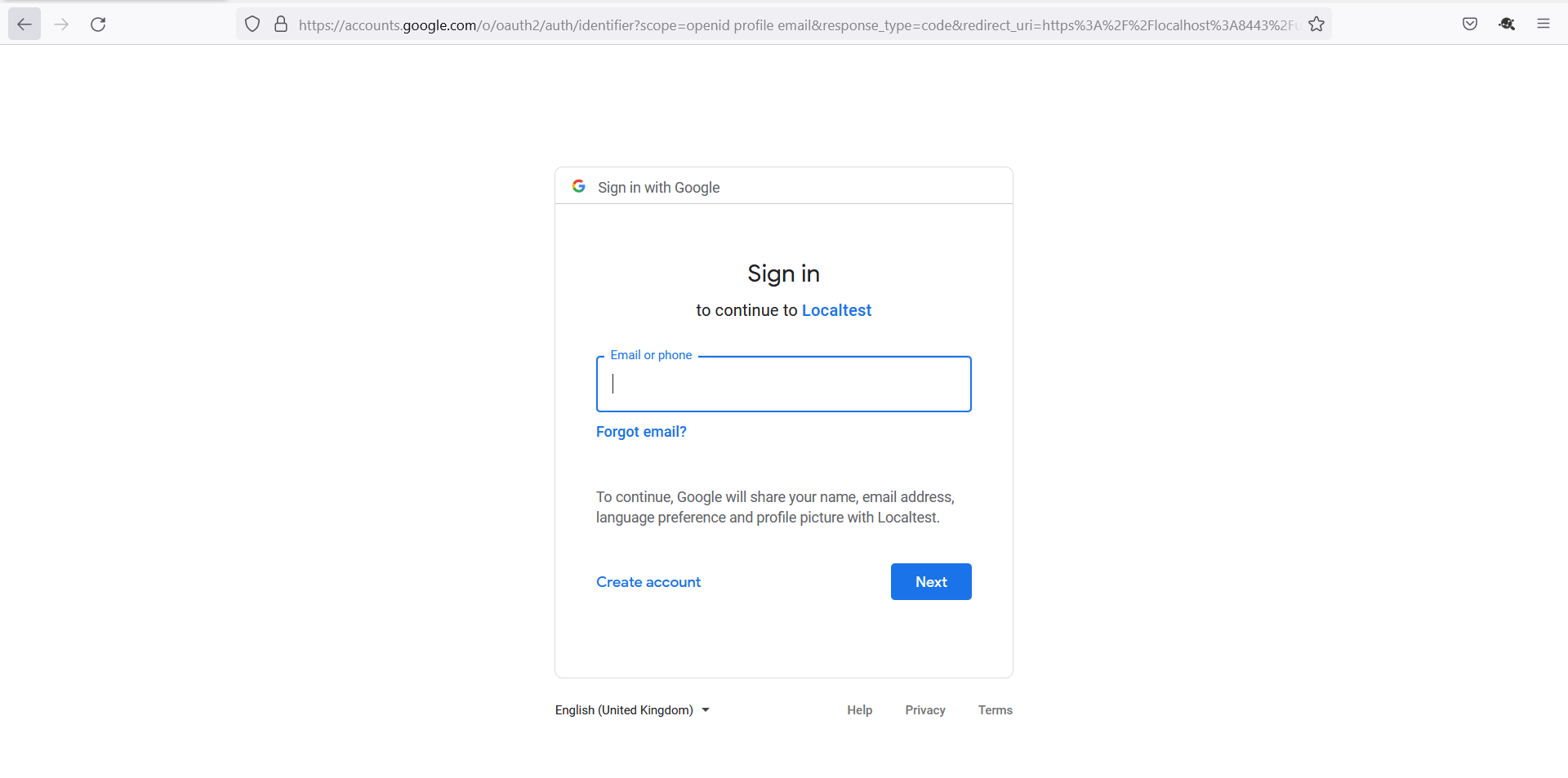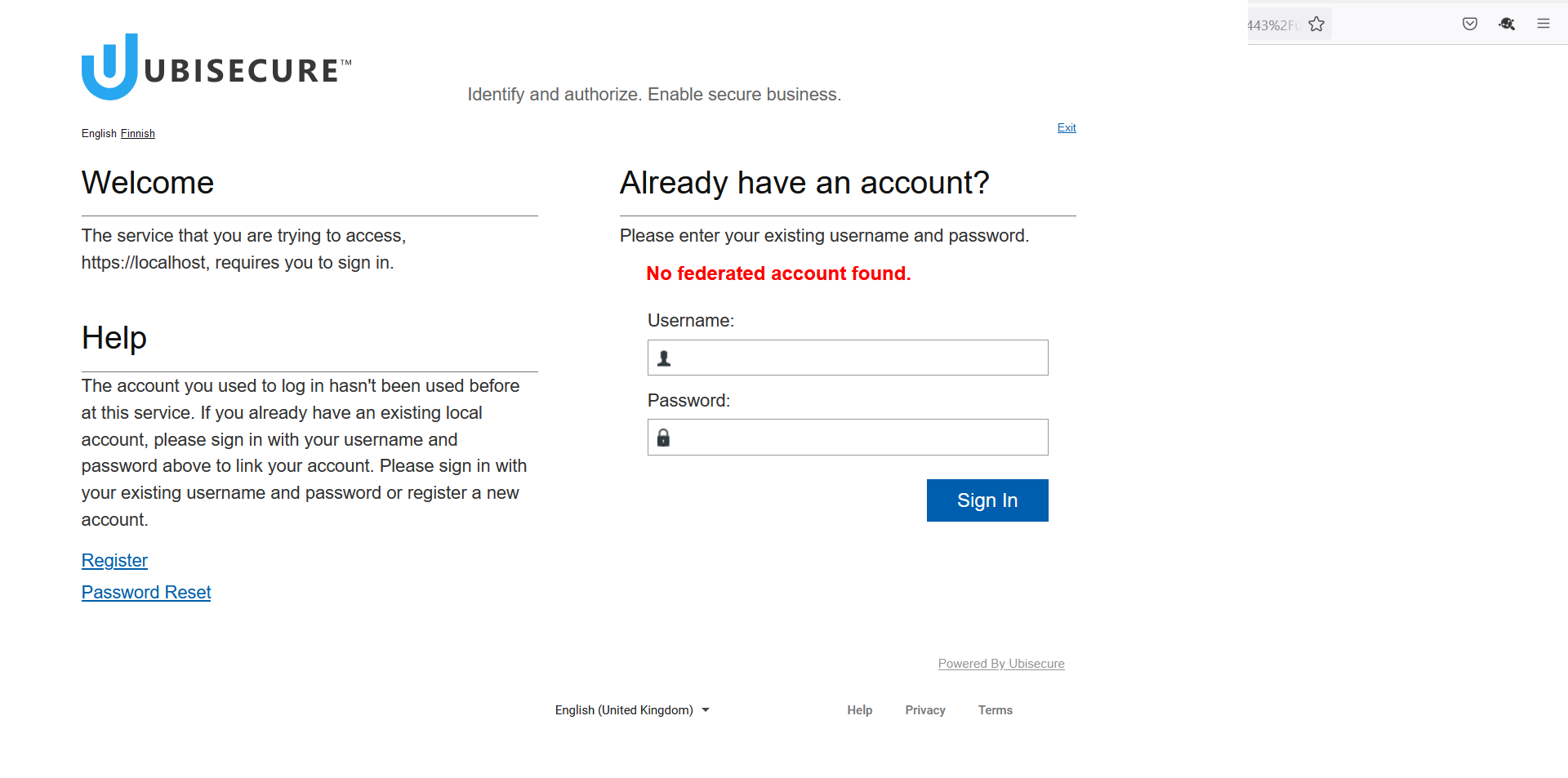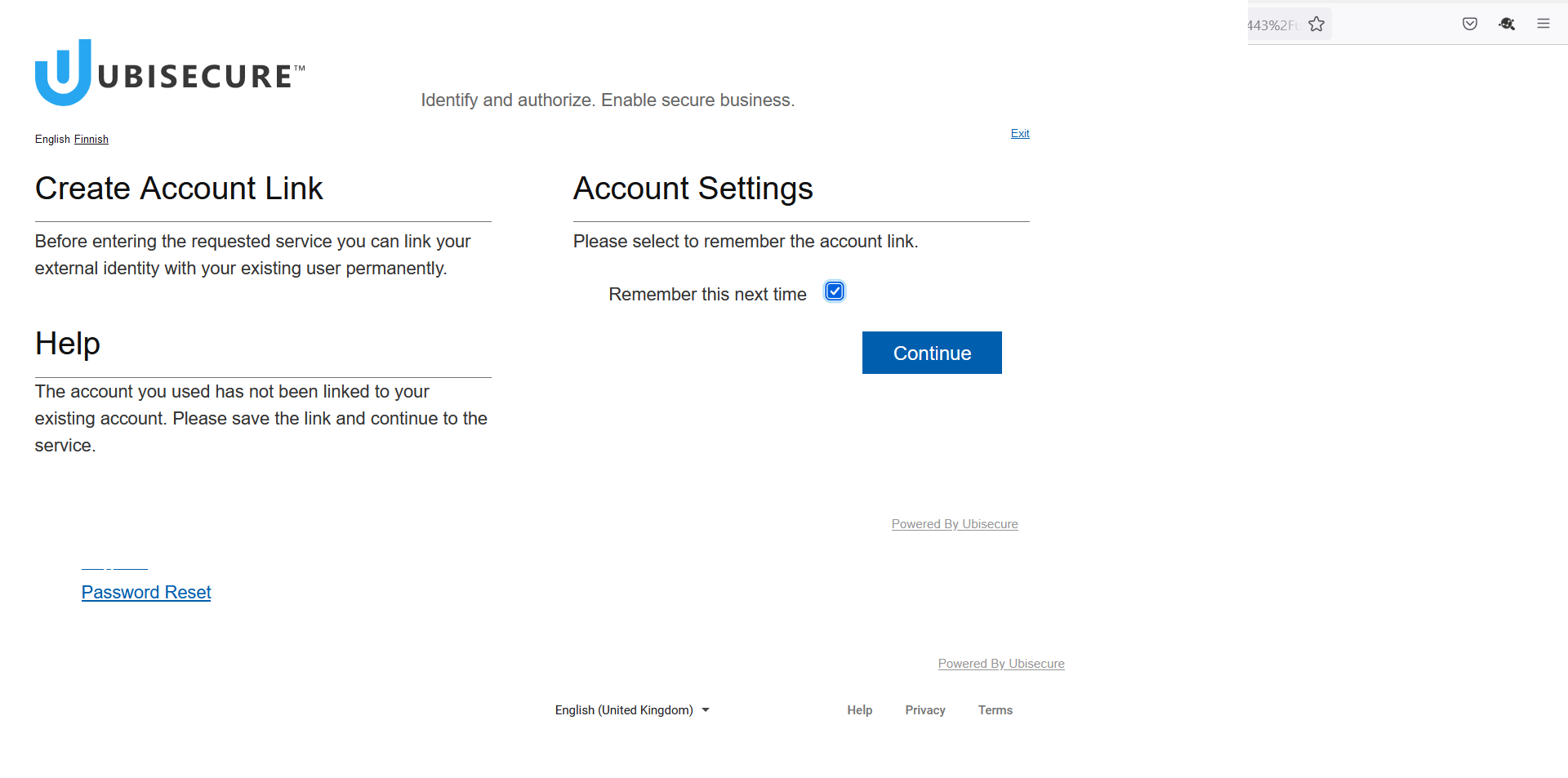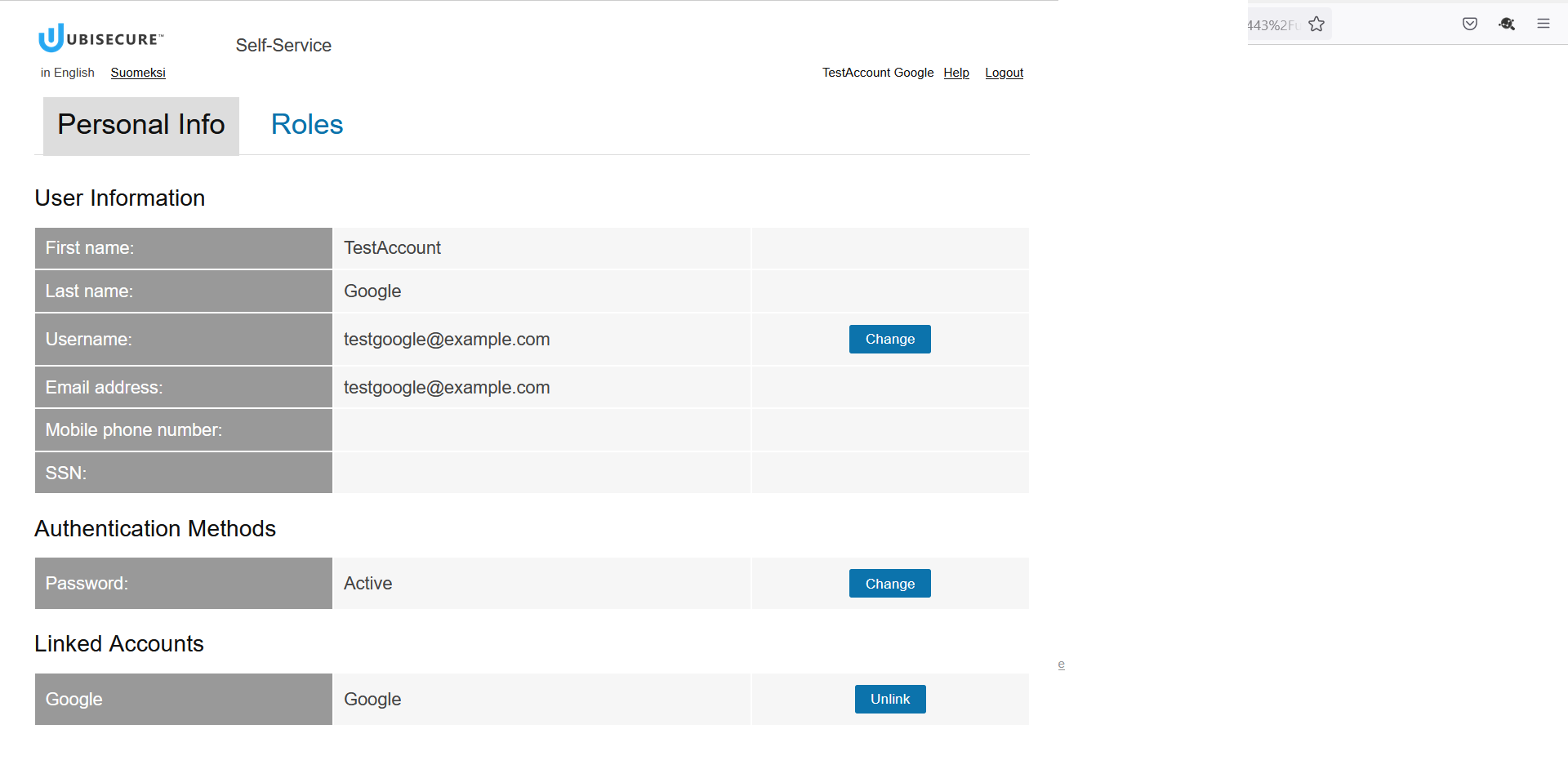...
Login to self-service. Click "Google" button as seen below and you will be redirected to Google accounts login page.
Log in using some Google account and you will see the screen below. You are informed that user federation is not enabled (in red letters) so in this step you must log in with your CustomerID account one last time.
After successful login, you're prompted to link your account. Tick the box "Remember this next time" and click "Continue"
You are now logged in and you can see the account linking settings at the bottom of the page under "Federated Accounts"
Now log out from CustomerID. Obs: You must logout from Google too.
...