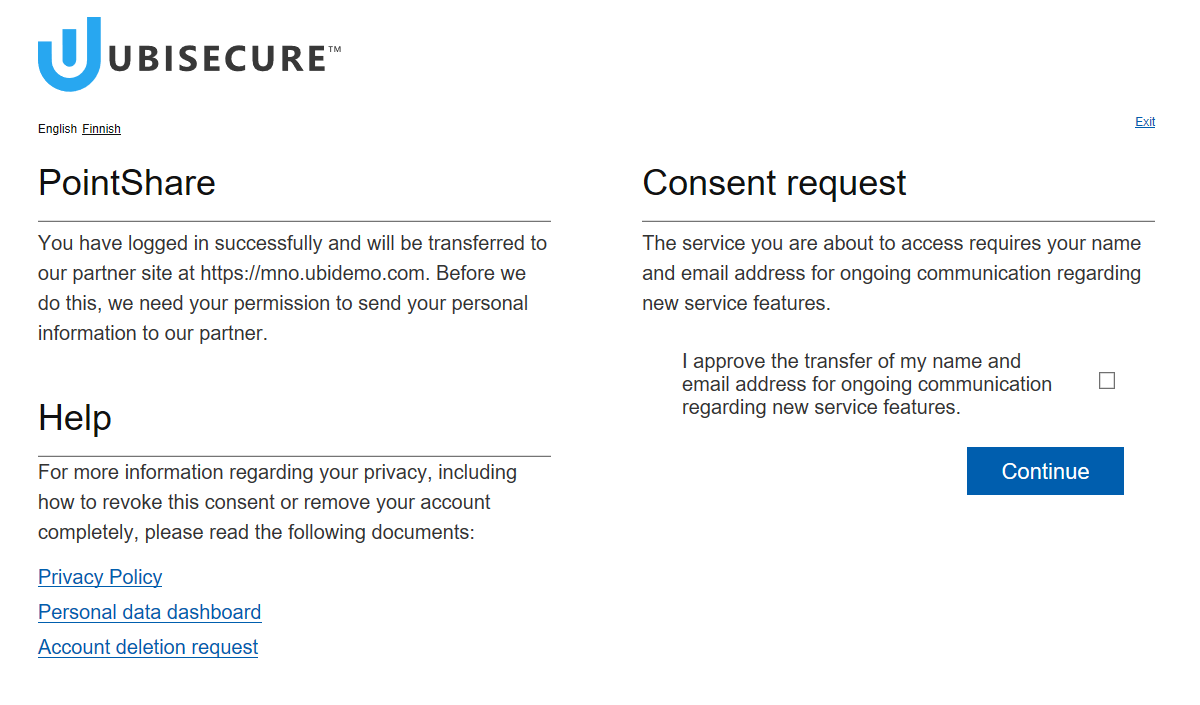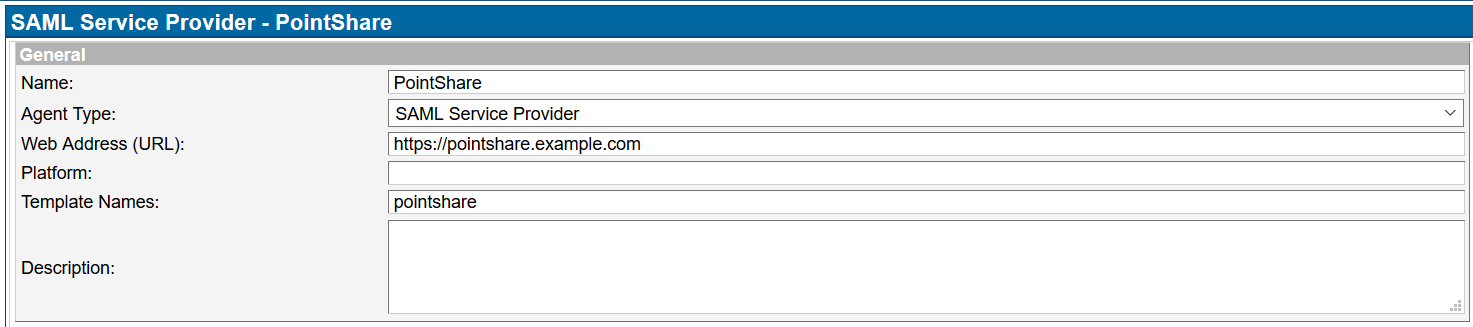Typical Attribute Release Consent Settings (GDPR)
Before sending user attributes to a target service, it is possible to ask and confirm consent, as shown in the example below.
The following settings were used to create this screen:
ubilogin/custom/template.index
template.index
pointshare = templates/pointshare.properties
ubilogin/custom/message.index
message.index
pointshare = messages/pointshare.properties errors/pointshare = messages/pointshare_errors.properties # localization of the same files pointshare_fi = messages/pointshare_fi.properties errors/pointshare_fi = messages/pointshare_errors_fi.properties
ubilogin/custom/templates/pointshare.properties
template.properties
consentrequired = true links = privacy.links
ubilogin/custom/messages/pointshare.properties
messages/pointshare.properties
CONSENT_INTRO_TITLE = PointShare
CONSENT_INTRO_TEXT = You have logged in successfully and will be transferred to our partner site at {0}. Before we do this, we need your permission to send your personal information to our partner.
CONSENT_LOGIN_TITLE = Consent request
CONSENT_LOGIN_TEXT = The service you are about to access requires your name and email address for ongoing communication regarding new service features.
CONSENT_LOGIN_ACCEPT_TEXT = I approve the transfer of my name and email address for ongoing communication regarding new service features.
CONSENT_HELP_TITLE = Help
CONSENT_HELP_TEXT = For more information regarding your privacy, including how to revoke this consent or remove your account completely, please refer to the following:
CONSENT_HELP_LINKS = <ul><li><a href="">Privacy Policy</a></li><li><a href="">Personal data dashboard</a></li><li><a href="">Account deletion request</a></li></ul>
The template name must be set for any agent that will use this consent text. For example