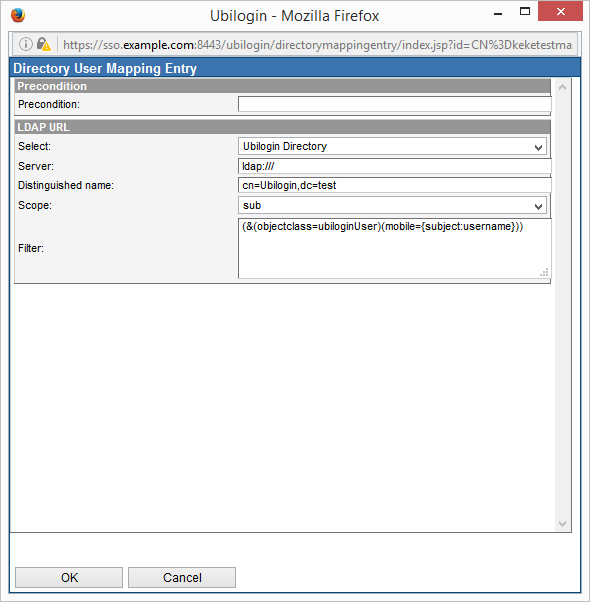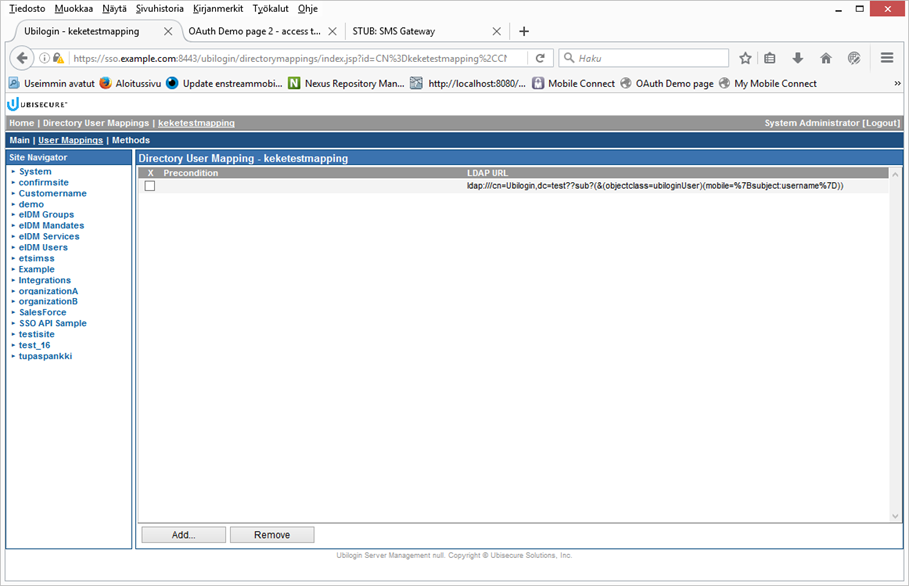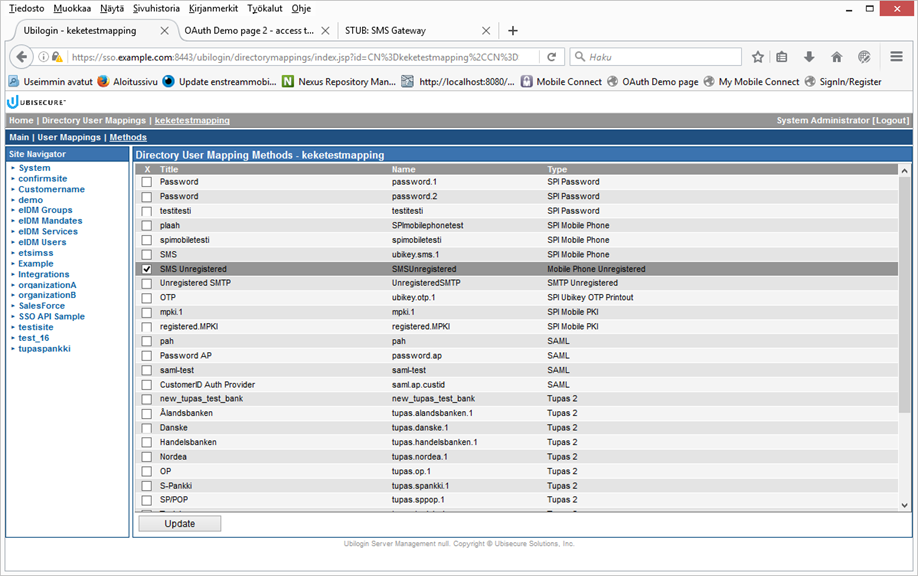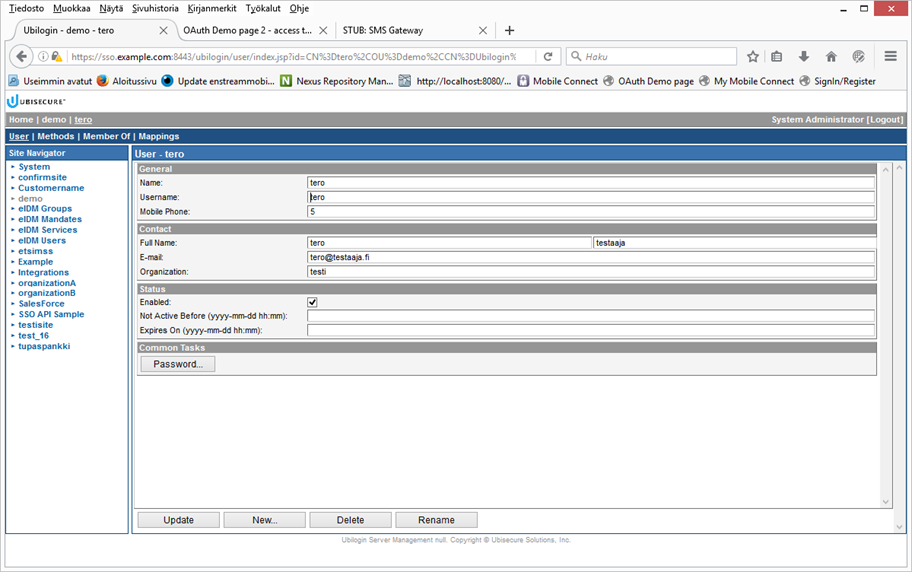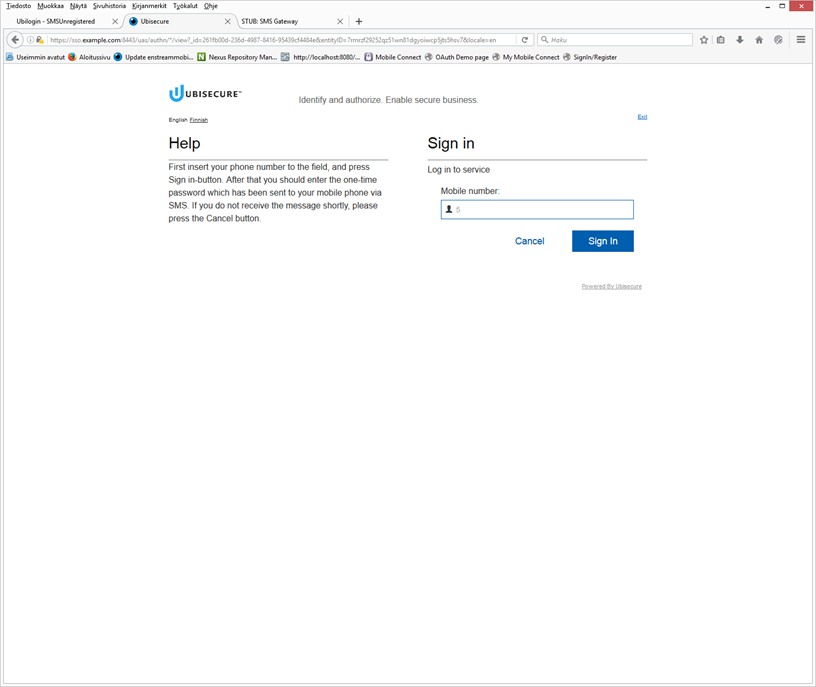Create a directory user mapping for SMS OTP
Directory user mappings can be used for authenticating and logging in to the service through third-party service providers. This guide provides the instructions for creating a mapping with unregistered SMS.
A more detailed manual for configuring a directory user mapping in general can be found here.
Step-by-step guide
Create the mapping in SSO Management:
- At Home → Directory User Mappings, create a New Mapping..., then proceed to its User Mappings and choose Add... to create a new mapping entry. Fill in the fields as follows:
A precondition can be made for the mapping. For it is not required in this case, the field has been left blank.
After choosing OK, the User Mappings page should appear like below. - Proceed to the mapping's Methods page, choose SMS Unregistered, and Update.
- Make sure your application's authorization policy provides the needed user attributes - in this case, SMS.
- Mapping should now work for those users of the application who have their Mobile Phone attribute value defined.
Related articles