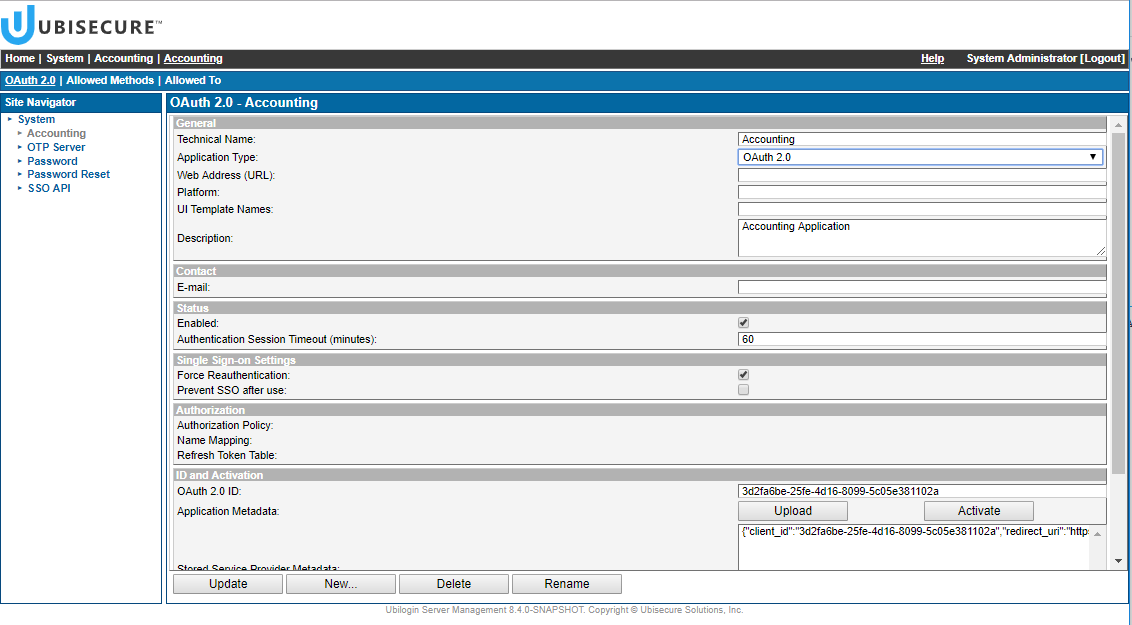...
After the installation you will have a Accounting application in SSO that you can verify and manage with Management user interface - SSO. This application controls access to the Accounting Service endpoints like reporting, see Using Accounting Service.
Figure 1. Accounting application in SSO Management |
...
- Accounting Service needs to be running
- Need to know the HTTP Basic authentication credentials, see Accounting service management / Actuator endpoint authentication
...
- Accounting Service needs to be running
- Need to know the HTTP Basic authentication credentials, see Accounting service management / Actuator endpoint authentication
...
- Open browser and navigate to the following URL:
https://accounting.example.com/accounting Enter the credentials in SSO
A CSV download file with total of 0 users is downloaded (when this check is done before the first scheduled monthly calculation)
Code Block language text title Monthly active unique user counts empty CSV example Month,Authentication Method,User Count 2019-03,TOTAL,0
Verify the audit log events about the access has been written, see Accounting Service logging / Audit log
...