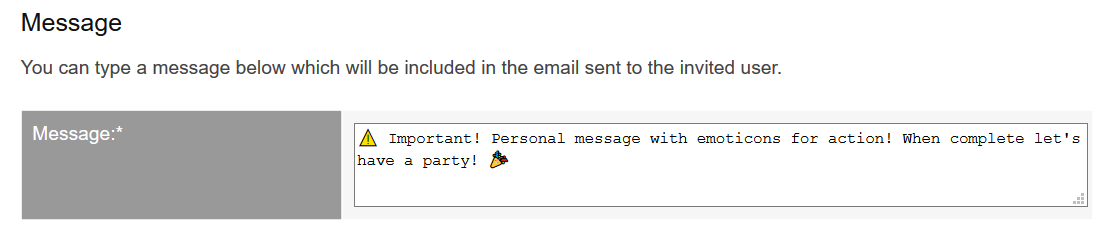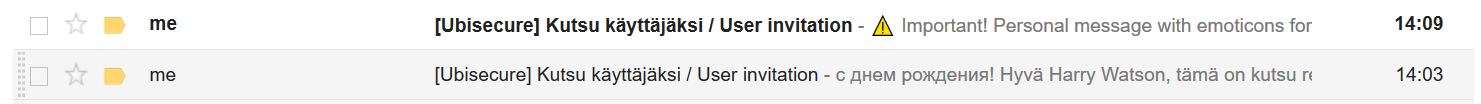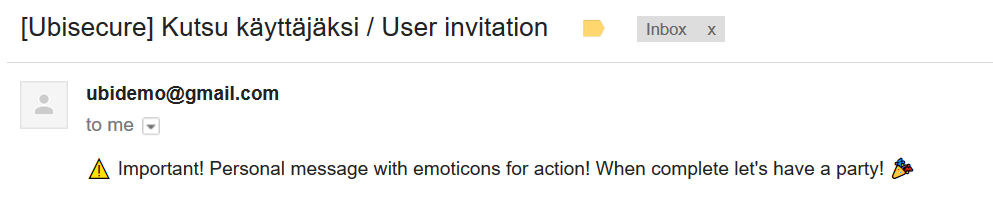It is possible to use emojis in CustomerID in the custom text of email messages for various invitations.
Emojis can highlight the message for users in email clients.
For example:
Step-by-step guide
To add an emoji:
- Copy the emoji from your favourite website such as Emojipedia.
- Paste the emoji into the custom message text when creating an invitation message.
...
| Info |
|---|
| Note that the emoji is shown in the message body, not in the title. |
Related articles
| Filter by label (Content by label) | ||||||||||||||||||
|---|---|---|---|---|---|---|---|---|---|---|---|---|---|---|---|---|---|---|
|
...