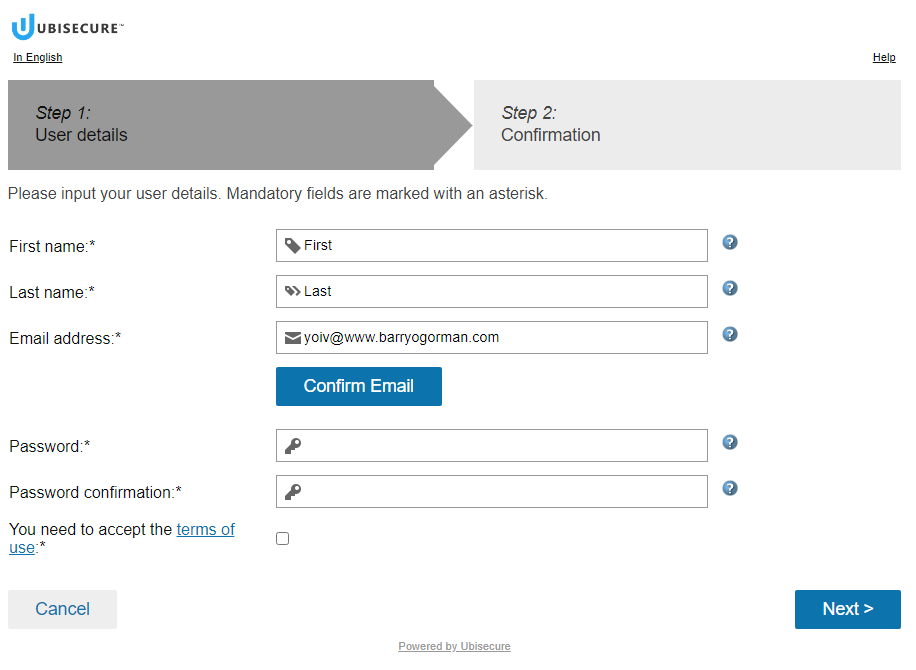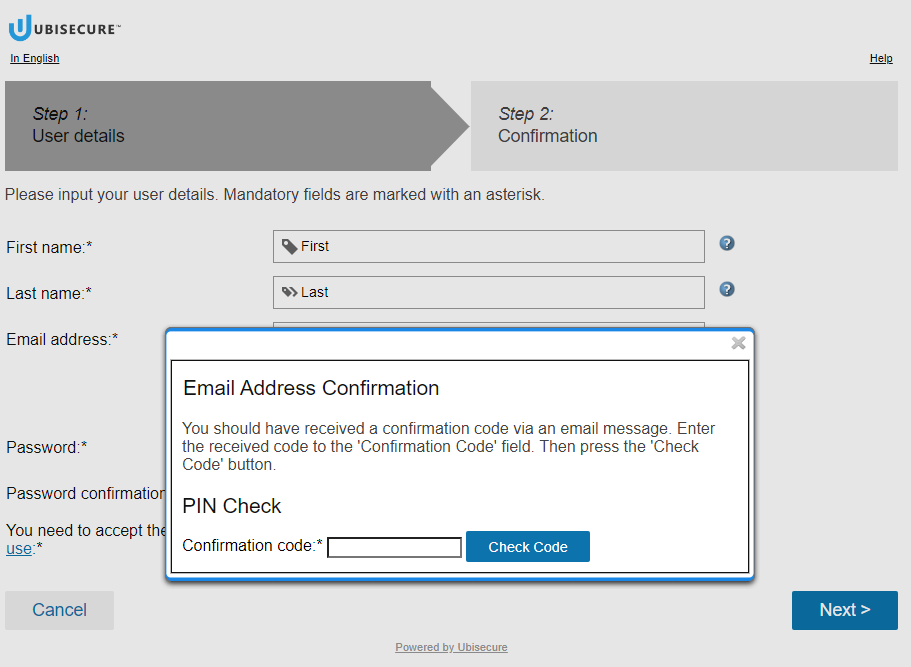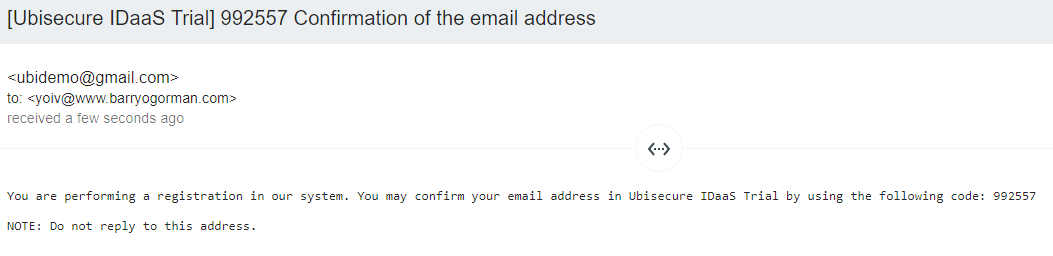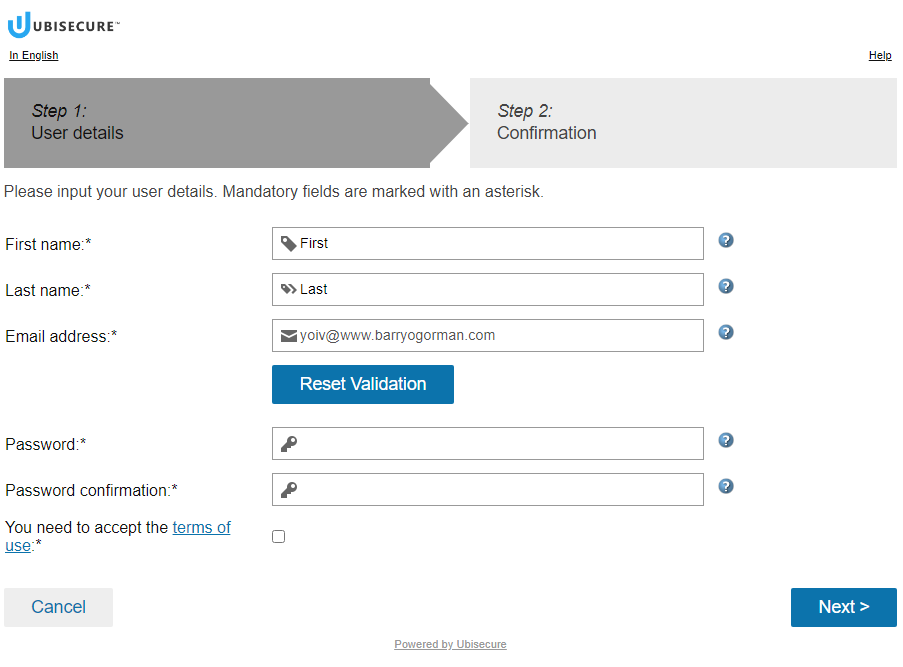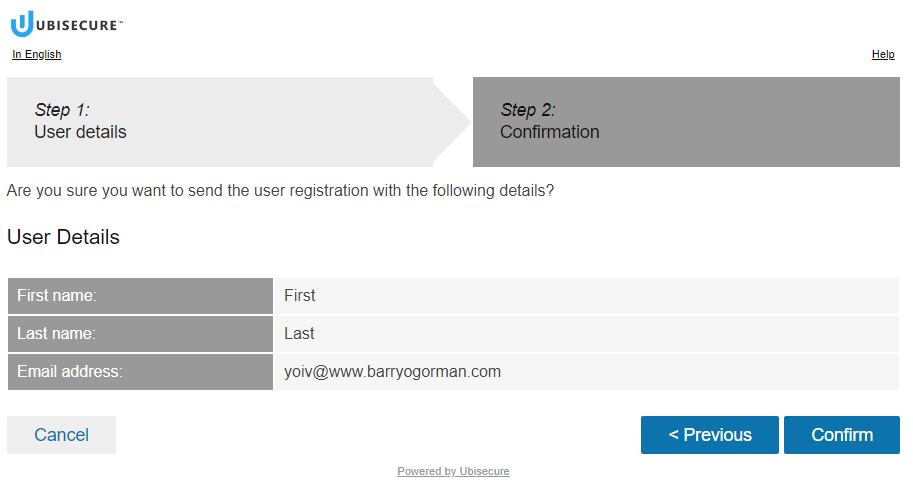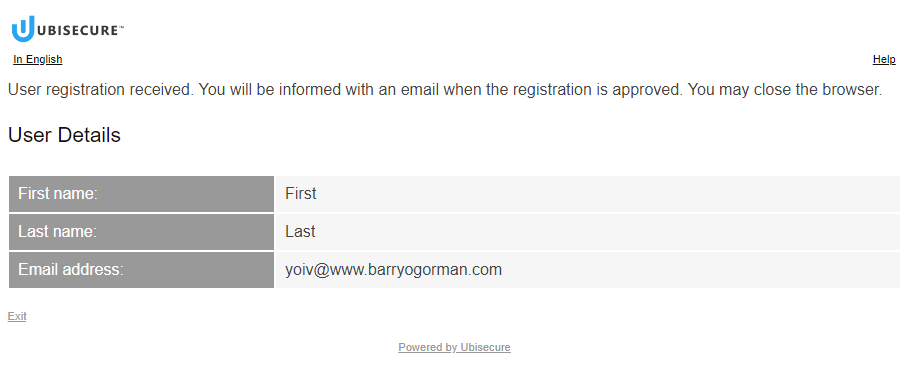This Steplist document describes how you can Register a new IDaaS Trial account for yourself. You will be a main user of a new organisation and you can add and invite other users to join it.
IDaaS Trial registration workflow
Description | Picture |
|---|---|
Navigate to IDaaS Trial registration workflow https://trial.idaas.ubisecure.com/eidm2/wf/register/trial_registration | |
| Choose Confirm Email | |
| Check your mailbox | |
Enter confirmation code and choose Check Code Enter password and choose Next | |
Check details and choose Confirm | |
Registration complete, continue with Integration walkthrough |