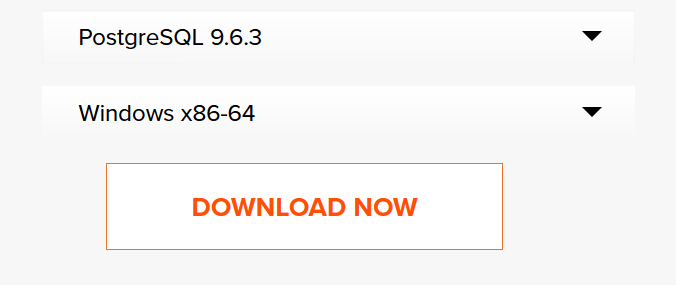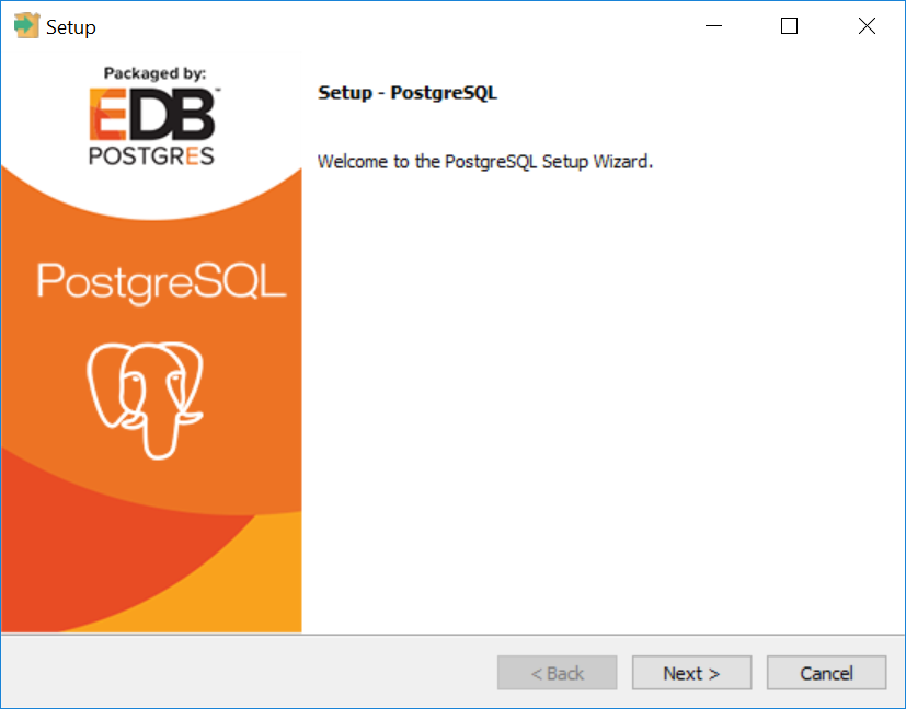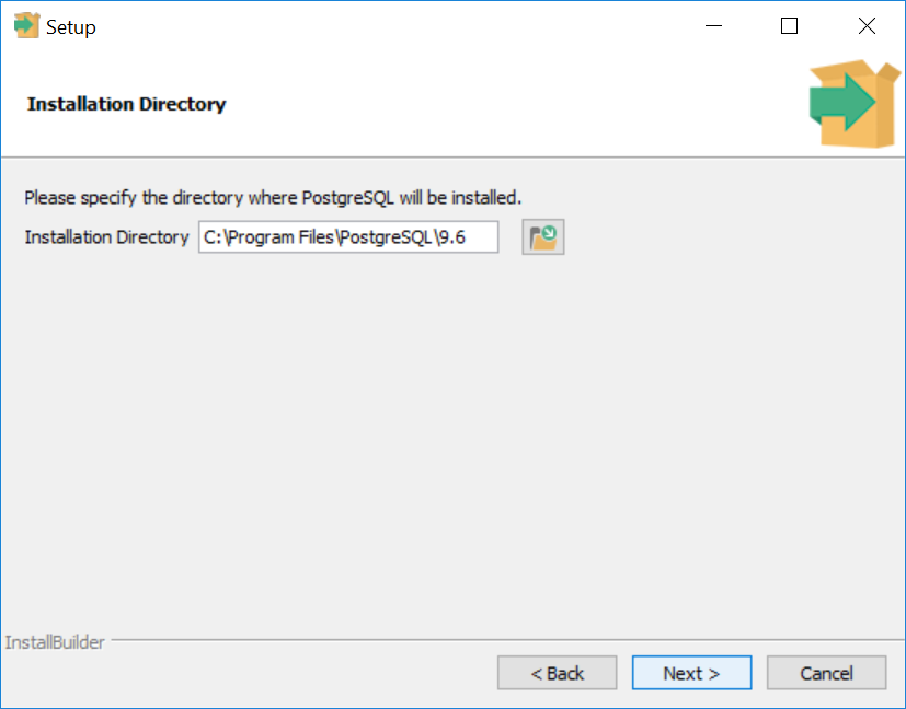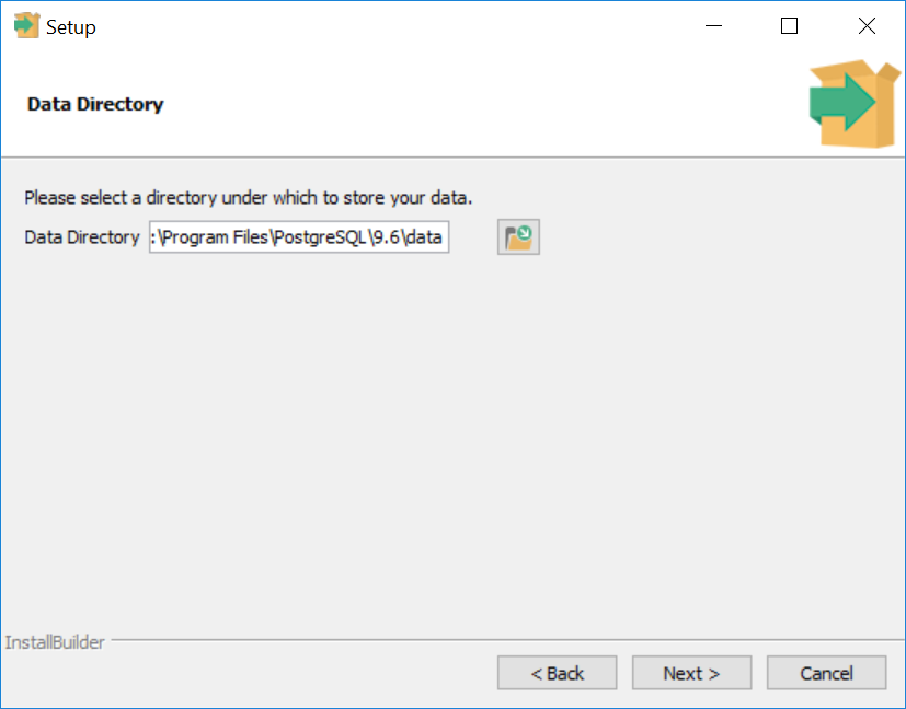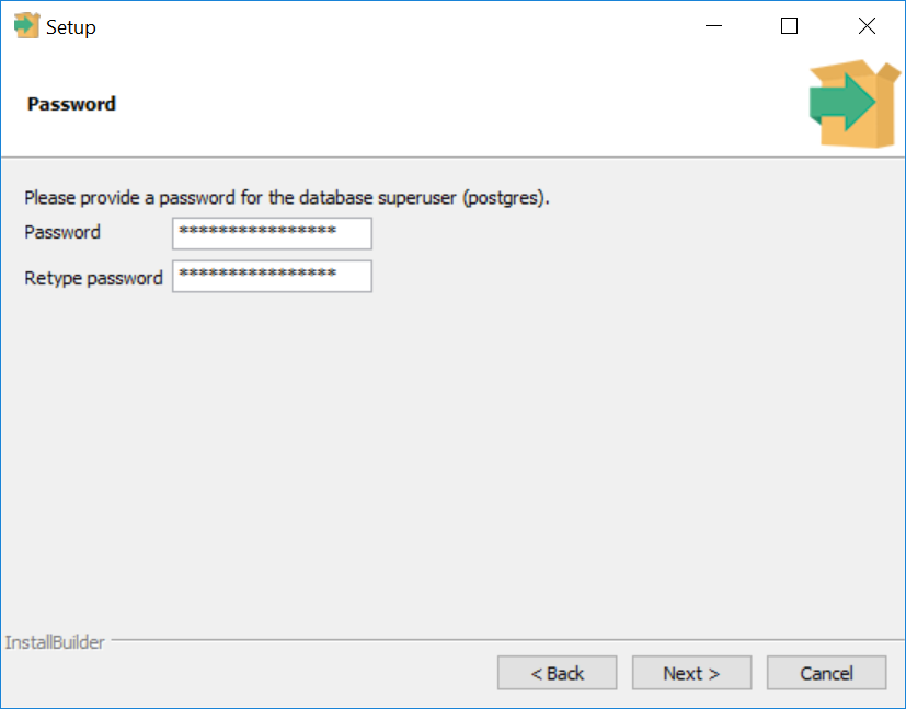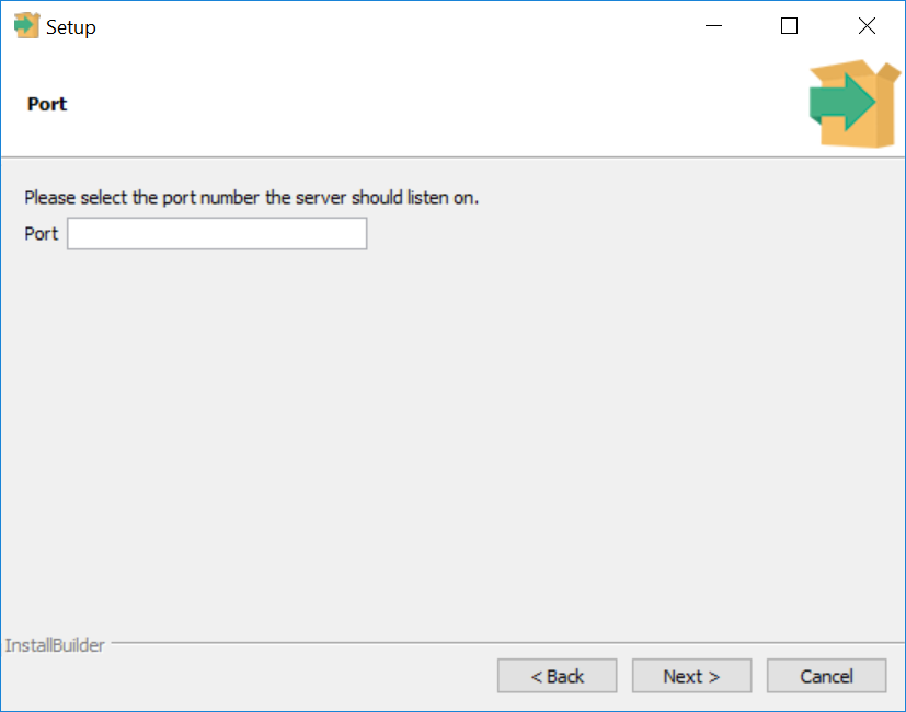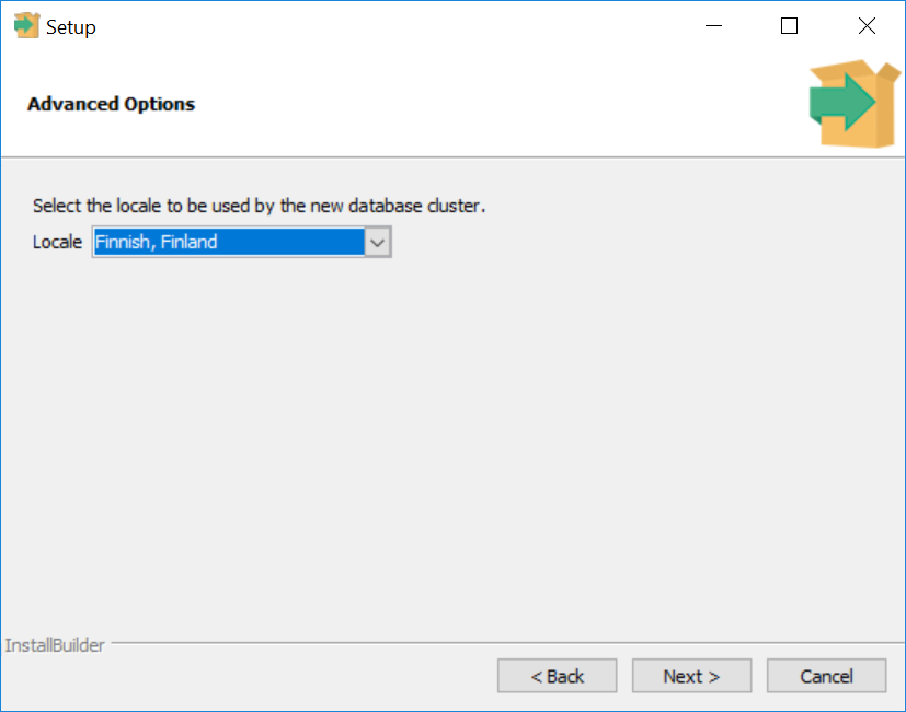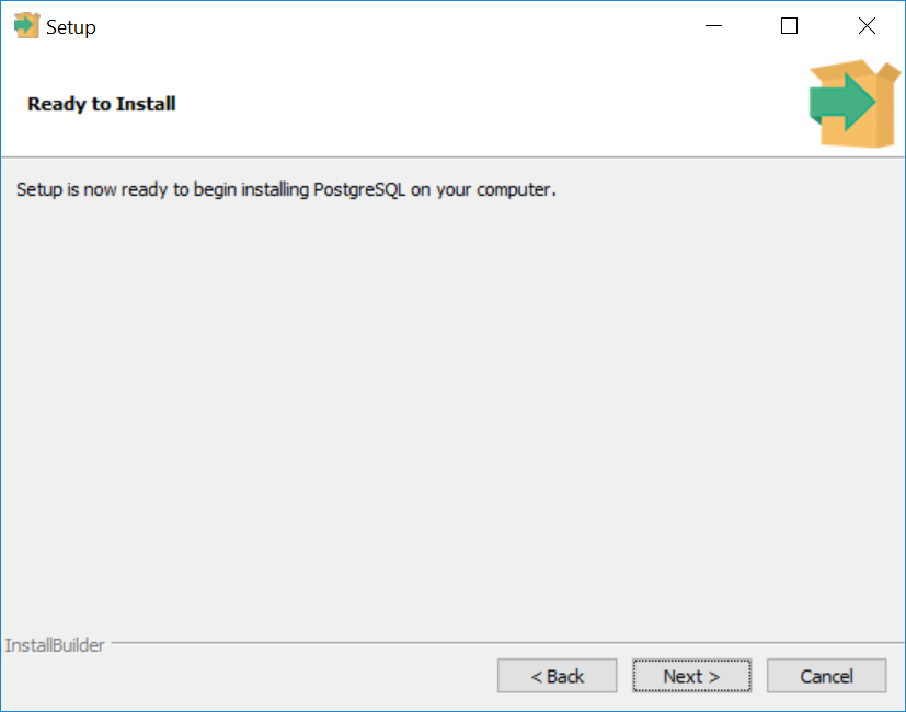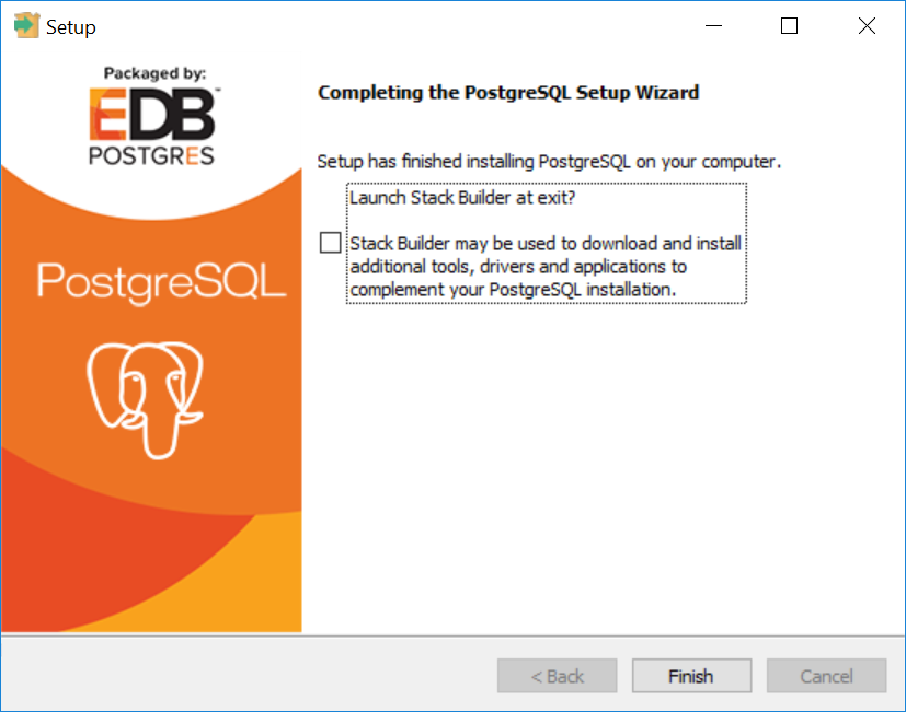PostgreSQL Windows installation - CustomerID
This is a quick start guide for downloading and installing PostgreSQL on Windows systems for test or demonstration purposes.
Download PostgreSQL version 9.6.3 Windows Installer from https://www.enterprisedb.com/downloads/postgres-postgresql-downloads#windows
Run the installer and follow the following steps:
Default installation directory
Default data storage directory
Enter the password value from win32.config database.password
Use default port 5432 for port number
Select locale "Finnish, Finland"
Do not launch Stack Builder at exit
, multiple selections available,