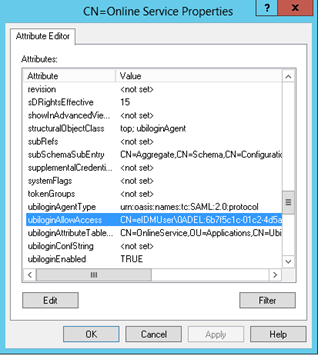Problem
In the Ubisecure SSO management console, the Agent’s ‘Allowed To’ tab is empty - there are no groups, no ‘Add…’ and ‘Remove’ buttons cannot be seen.
Solution
Using an LDAP Browser, go through all the agents and check each ubiloginAllowAccess attribute. If the agent contains and attribute that has CN=Deleted Object, go ahead and empty that attribute’s value. See if you can see the groups and the button in Ubisecure SSO management consoles again.
Go to ubiloginAllowAccess attribute and scroll to the right to see if you can find ‘CN=Deleted Objects’.
CN=Deleted Object means that this group has been deleted from CustomerID (e.g. database reset).
Related articles