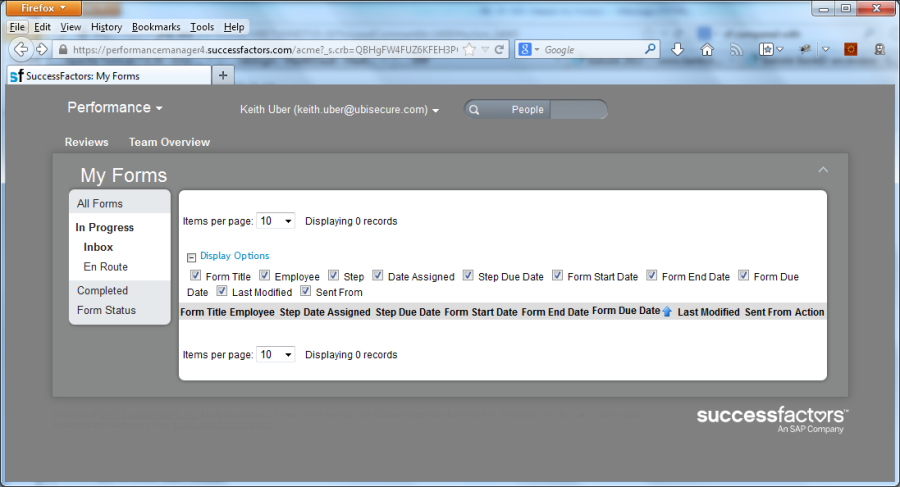Login
To login to SuccessFactor using IDP Initiated SSO
- Adjust and click on the following address
https://UAS_URL/uas/saml2/SessionRelayService?entityID=https%3A%2F%2Fwww.successfactors.com&locale=sv&RelayState=/sf/pmreviews?bplte_company=XXXX
where XXXX is the CompanyID used in the metadata (case sensitive). The Locale value can be adjusted to any valid configured locale. (Swedish is shown). The RelayState value can be adjusted to change the default landing page within the SuccessFactors application The user is redirected to the application and logged in correctly.
Successful login
Logout
The logout link from within SuccessFactors should initialize the UAS logout sequence and close all open sessions.