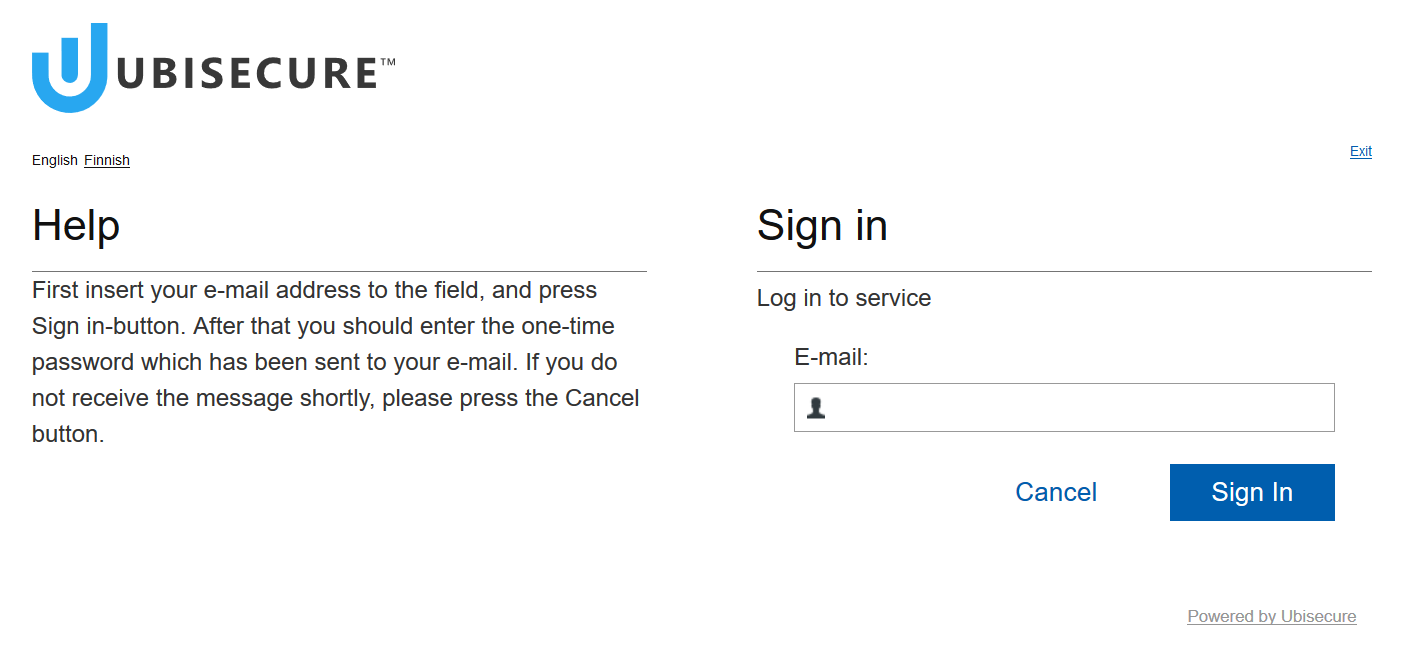SMTP authentication method - SSO
SMTP authentication method uses a one-time password sent by email for authenticating the end user. There are two versions of SMTP authentication method, registered and unregistered. For the registered SMTP method user needs to be authenticated previously either by providing a username and password, or using a SAML or OpenID Connect method with Directory User Mapping. For the unregistered SMTP method user enters their email address.
Registered
When a user attempts to access a resource protected by Ubisecure:
- The user authenticates by providing a username and password (or by using a previous factor SAML or OpenID Connect method with Directory User Mapping, see Multi-factor Authentication with Directory User Mapping).
- An email is sent to the user, containing a one-time password
- The user enters the one-time-password and presses next
- Authorization is performed according to the configuration of the Ubisecure SSO Server and the user is redirected to the target application and granted access if permitted
The user's email is retrieved from the user account stored in the local Ubisecure Directory or in an external directory (AD, LDAP or SQL).
Unregistered
When a user attempts to access a resource protected by Ubisecure:
- The user enters an email address and presses Sign In
- An email is sent to the user, containing a one-time password
- The user enters the one-time-password in the login window and presses Sign In
Authorization is performed according to the configuration of the Ubisecure SSO Server and the user is redirected to the target application and granted access if permitted
Unregistered Multi-Factor Authentication
Unregistered SMTP can also be used as the next factor method for OpenID Connect or SAML method.
Unregistered Multi-factor Authentication - SSO
Installation
See Installing SMTP authentication method - SSO
Related Documentation
For installations using Active Directory Integration with using SMTP method, please refer also the following guides for specific installation instructions.
Other related documentation.