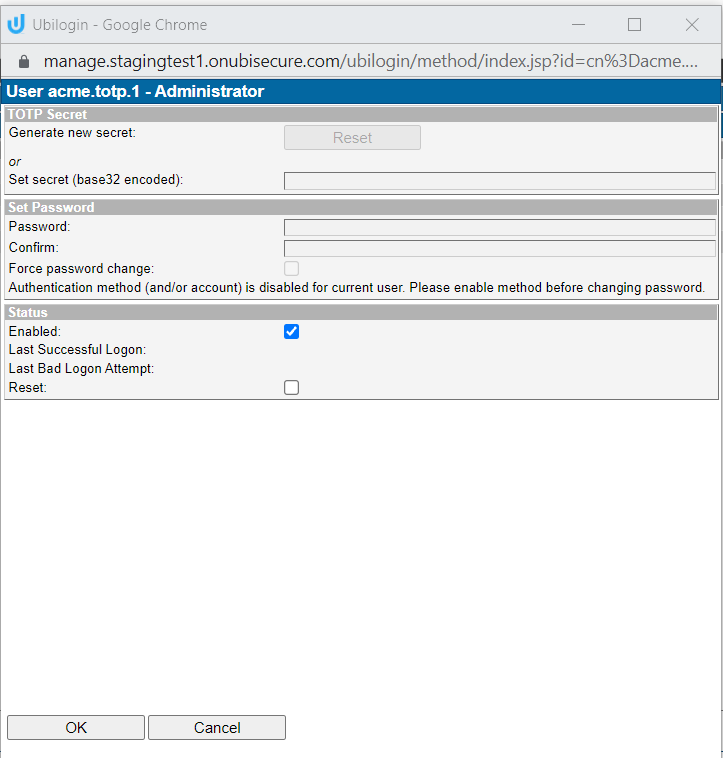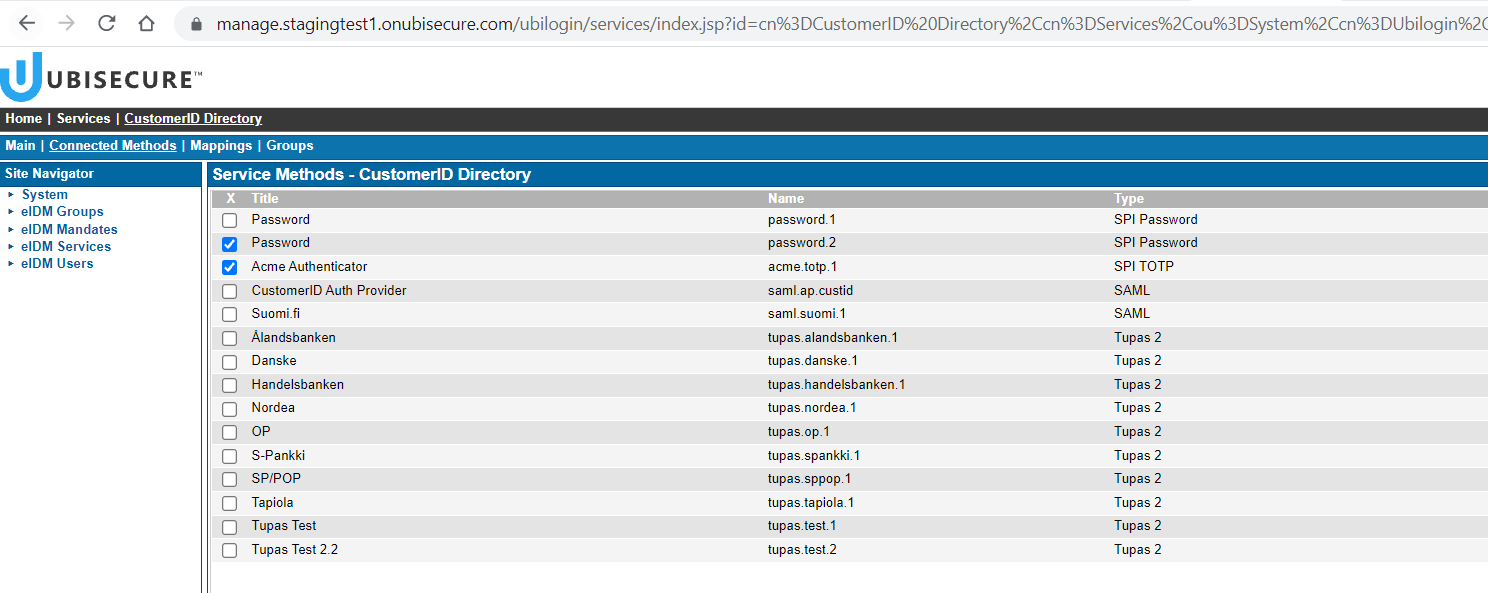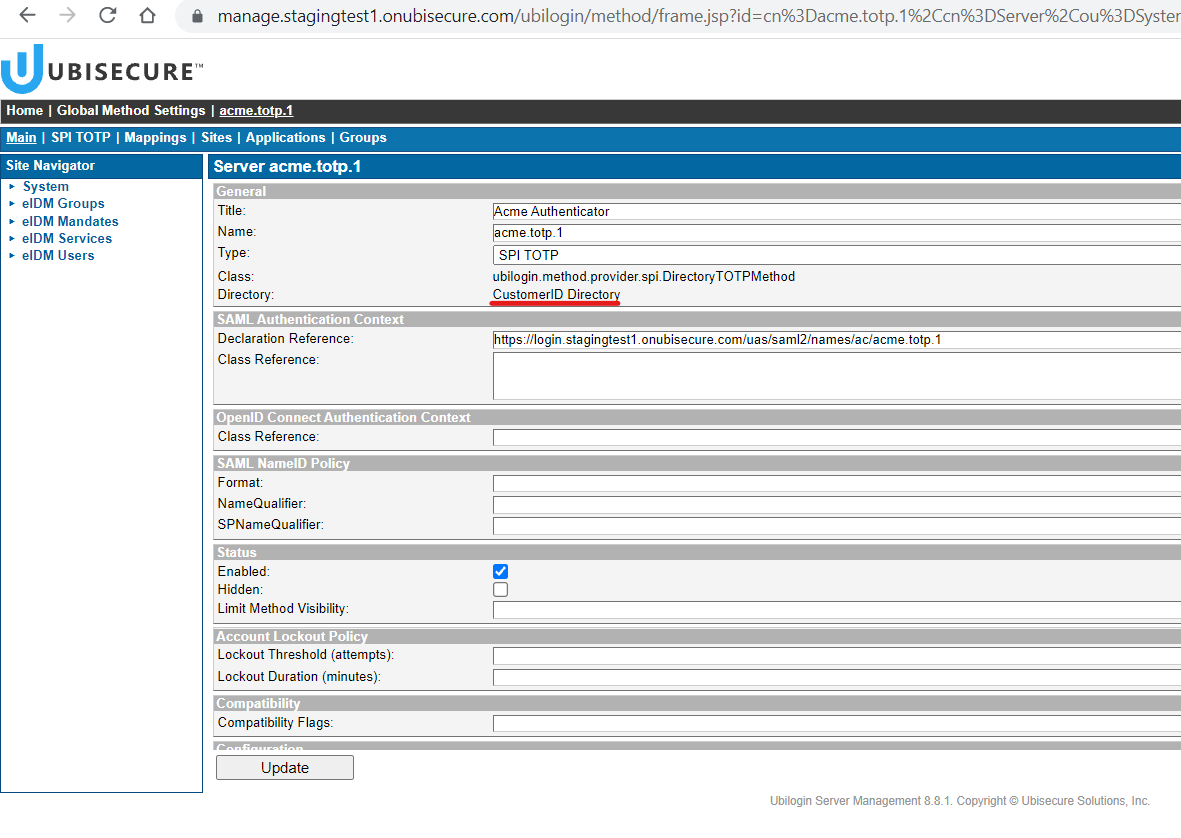Problem
When trying to set secret for user for TOTP authentication method, reset button and fields are disabled.
Solution
Verify directory linked to TOTP authentication method in global method settings. It should be the directory where user account resides. e.g. To use TOTP authentication method for CustomerID users, you need to use CustomerID Directory in Directory Selection as all eIDM Users are present in CustomerID directory.
- Go to SSO Management - Services and choose directory where user account resides
- Click on connected methods and select totp method.
- Restart Ubilogin server
- In Global method settings, click on totp method and it should look like below :
Related articles