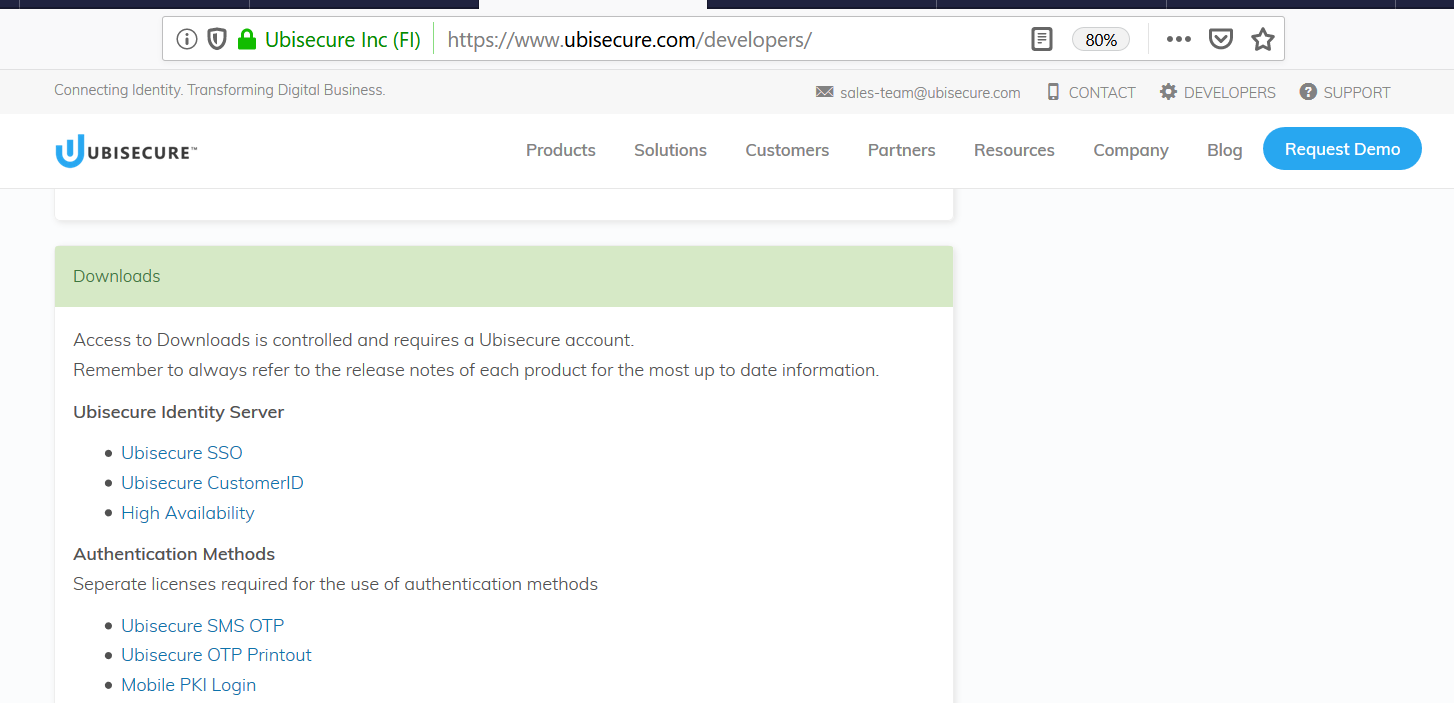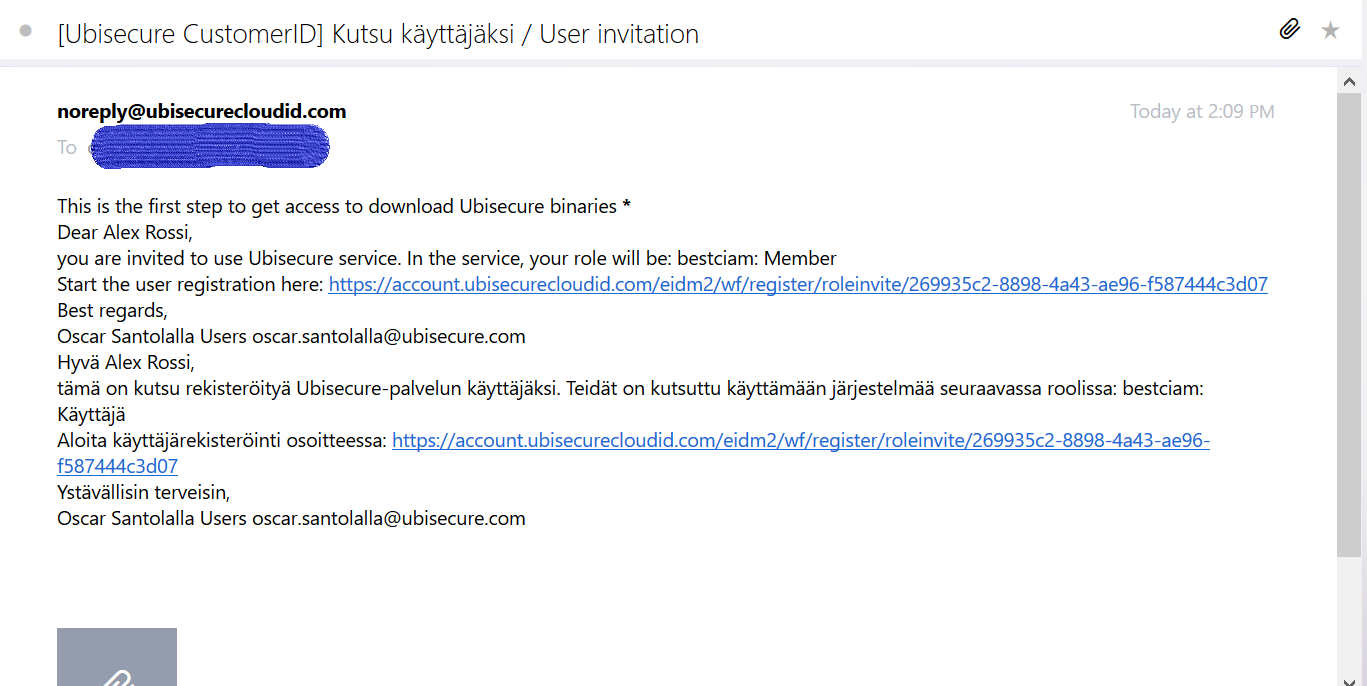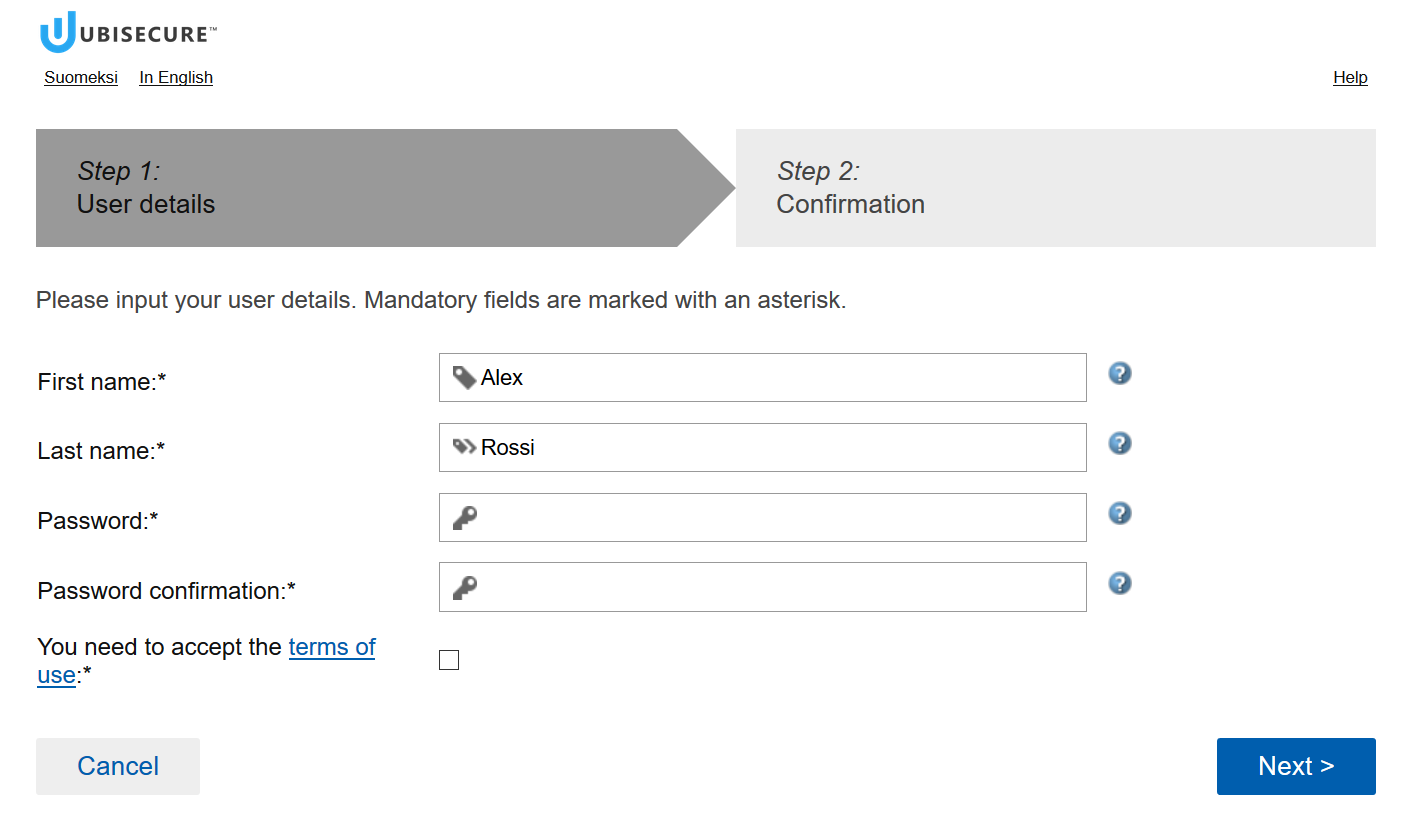Get Access to Download Binaries
You need a user account and password to download binaries from Developer Portal: https://www.ubisecure.com/developers/
For instance, the link to download SSO binaries: https://downloads.ubisecure.com/ will ask you login.
Ask your account manager or partner manager to give you access to download binaries. Your organization must already have a partnership agreement with Ubisecure.
You get access to download binaries in two steps:
Step 1. User registration
When a new partner needs to access Ubisecure downloads for the very first time, Ubisecure Support will send an invitation to register in the portal. The user accounts are personal, not per company.
You will receive an invitation like this on your mailbox:
Once you click the registration link:
Enter a password and confirm the next steps.
Step 2. Access to downloads
Log in again and you will see the binaries:
Now you are ready to download binaries.
The main user can invite other users on the organizations, so in the future there is no need to contact Ubisecure Support for creating new accounts. Just log in to: https://account.portal.ubisecure.com/eidm2/wf/admin