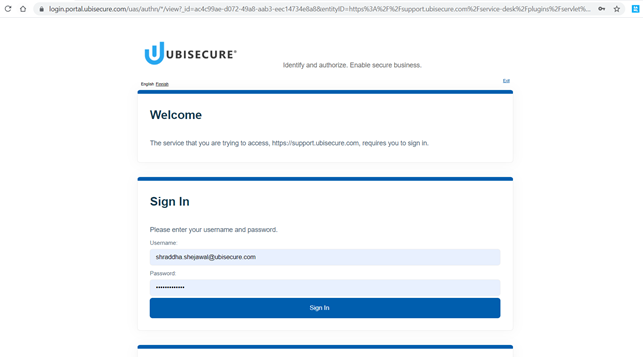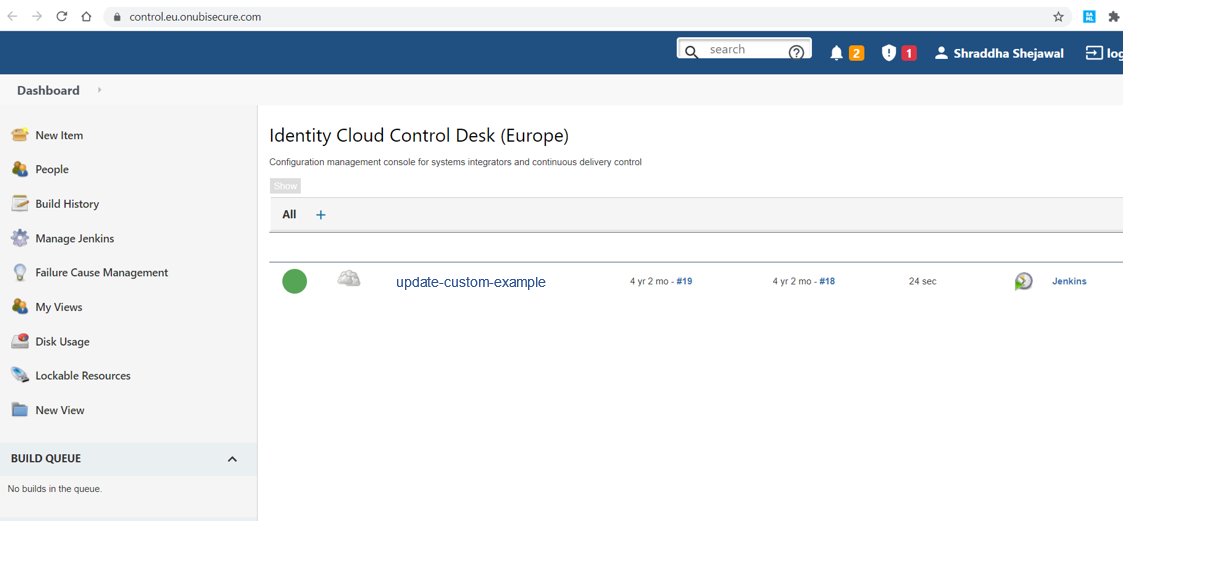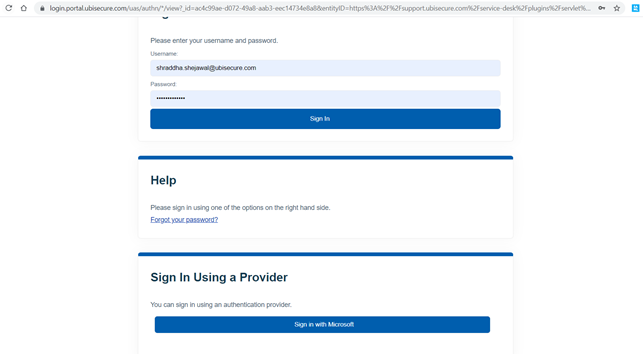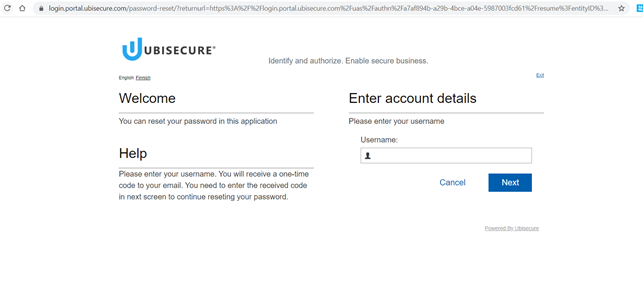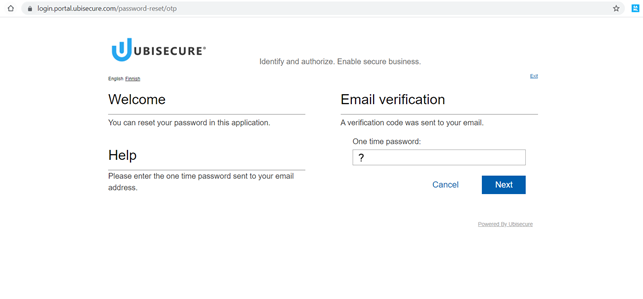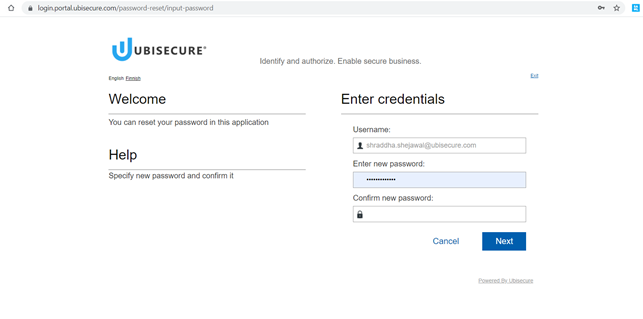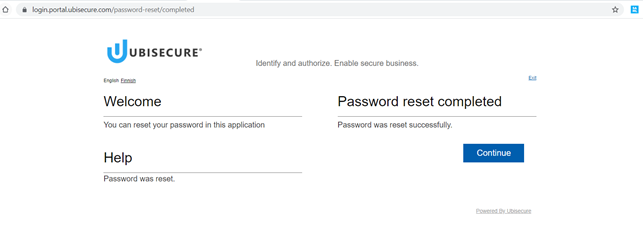The Identity Cloud Control Desk offers a web user interface that allows the system integrator or the customer's service transition team to customize their Identity Cloud service instance and manage its lifecycle.
The customer must send the following details to Ubisecure for access to the Control Desk:
- Authorized network source address specified by the customer. (CIDR notation)
- Full name and email address of the people who need Control Desk access on behalf of the customer.
Once Ubisecure has confirmed your access, you can then find your Control Desk jobs at one of the following addresses depending on your Identity Cloud service instance deployment region:
In order to customize your Identity Cloud service instance, please familiarize yourself with the Identity Cloud custom configuration database. You can deploy your custom configuration updates using the Control Desk.
We have integrated authentication and authorization of control desk with portal account. Hence, when you click on the link of control desk based on your region, it redirects to Portal account.
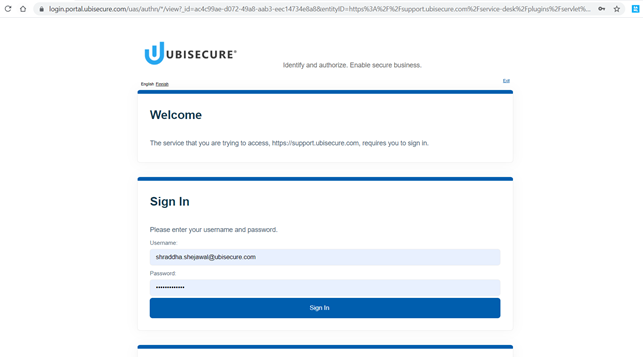
You can use your portal account credentials to login into this.
After successful authentication, you will be landed in Identity Cloud Control Desk.
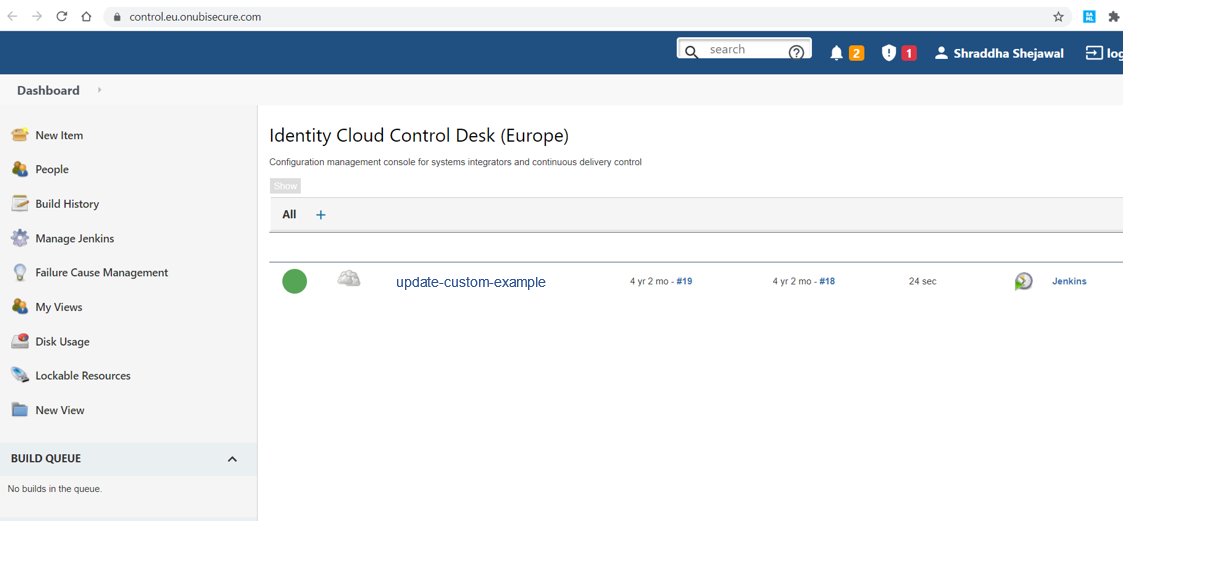
If you forget your password, portal authentication page also provides password reset option: Forgot your password? Link in Help section.
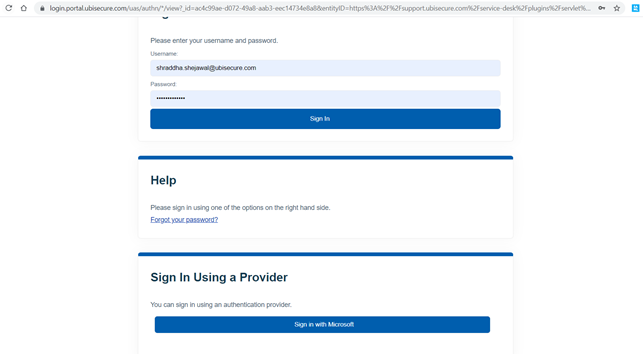
You can use this link to reset your password.
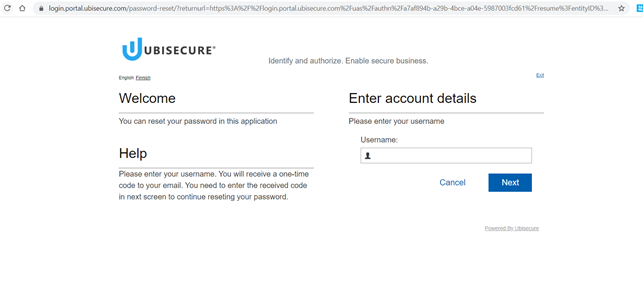
We will send you Ubisecure Portal password reset OTP code via email.
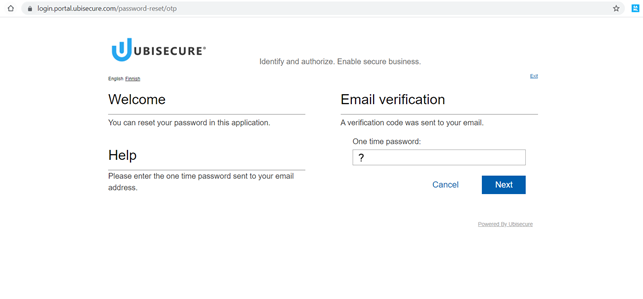
You can create your new password.
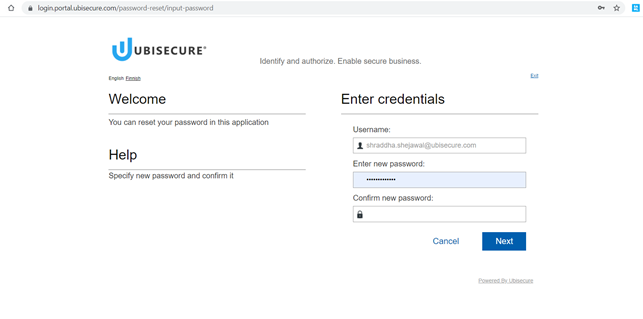
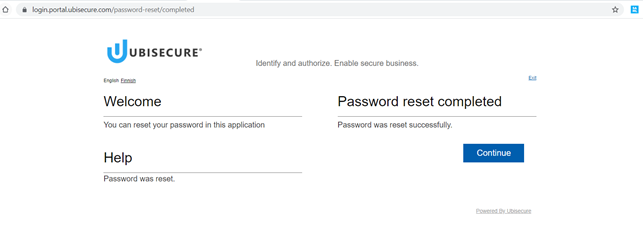
Password reset is completed.
Please note, as this is same account, we use to login into downloads.ubisecure.com portal and Ubisecure Service desk, you need to remember using this new or changed password to login into those portals.