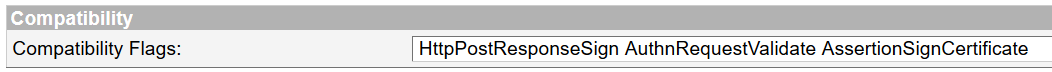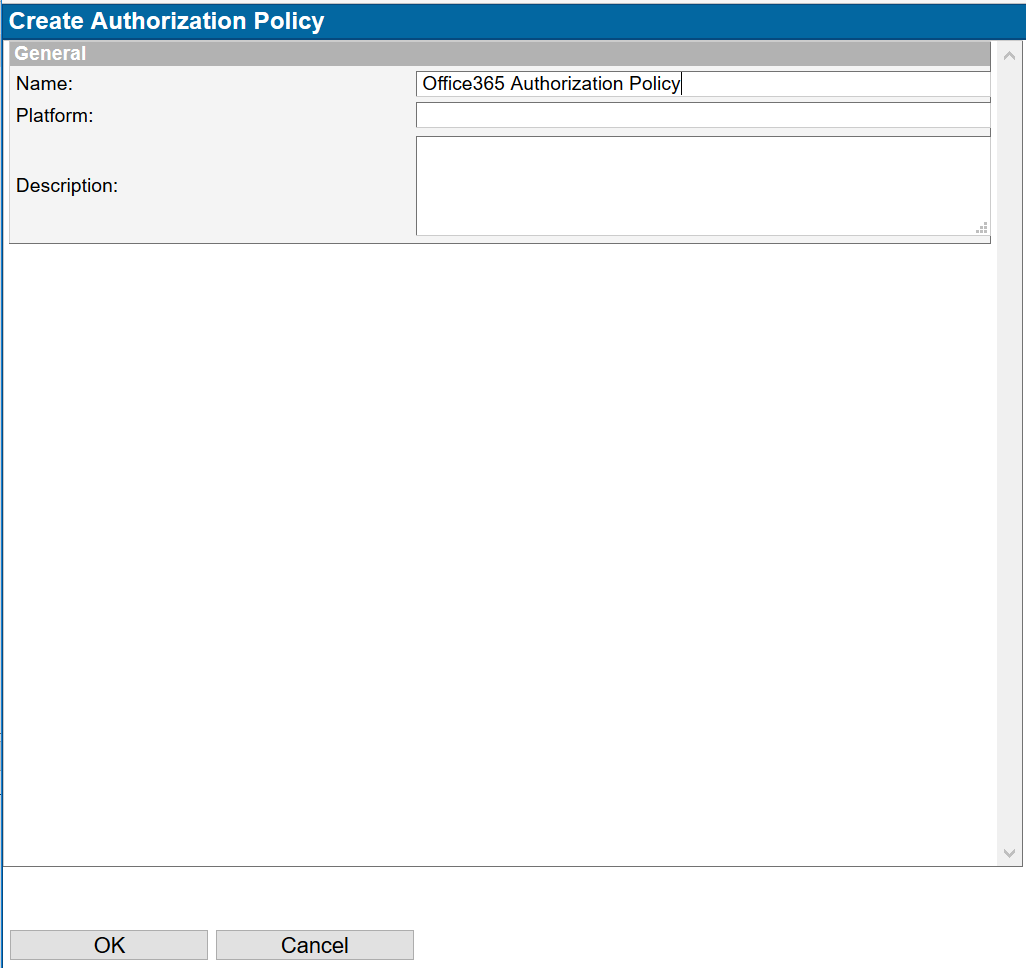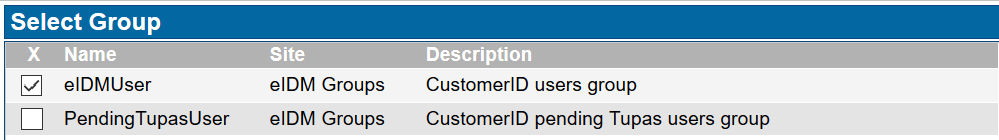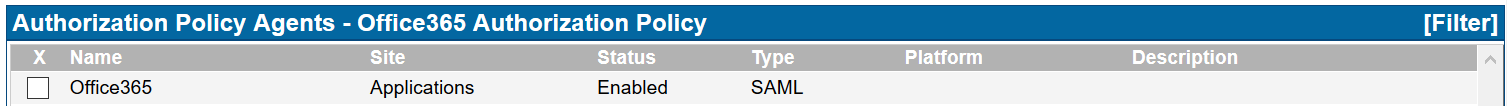/
How to create an Authentication Provider for Office365
How to create an Authentication Provider for Office365
To allow users authenticated using Ubisecure SSO to log into Office365 applications, or any Azure AD connected application.
Step-by-step guide
To configure an IDP for Office365, complete the following steps:
- Create an Agent
- SAML Application
- Use compatibility flags:
AuthnRequestValidate AssertionSignCertificate HttpPostResponseSign
- Use compatibility flags:
- SAML Application
- Create a new Authorization Policy
- Create Policy
- Press OK
- Select the Attributes tab, select Add...
- Choose a group, such as eIDMUser group from the eIDM Groups site. This group contains all registered CustomerID users.
- Add the following attributes
${nameID.format('persistent').value('ImmutableID')}${attribute.nameFormat(null).name('IDPEmail').values('Mail')}${issuer.value('Issuer')}
- Attach policy to agent
- Complete the rest of the appropriate settings for access control
- Create Policy
- Activate the agent in Azure AD
- Set Azure AD domain to Federated mode with Ubisecure SSO as IDP
Use the model powershell script to activate using the Azure APIs
$upn = "admin@ubidemo2.onmicrosoft.com" $file = "$($env:USERPROFILE)\AzureAD\$upn.txt" $credendial = $null if(Test-Path $file) { $credendial = [pscredential]::new($upn, (Get-Content -Path $file | ConvertTo-SecureString)) } else { $dir = Split-Path -Parent -Path $file New-Item -Force -ItemType Directory -Path $dir | Out-Null $credendial = Get-Credential -Message $upn -UserName $upn $file = Join-Path -Path $dir -ChildPath "$($credendial.UserName).txt" ConvertFrom-SecureString -SecureString $credendial.Password | Set-Content -Path $file -Force } Connect-MsolService -Credential $credendial #$sso = "https://sso.ubidemo1.com" $sso = "https://gmo.ubidemo.com" $metadata = Invoke-WebRequest -Uri "$sso/uas/wsf/FederationMetadata.xml" -UseBasicParsing | Select-Object -ExpandProperty Content $cert = ([xml]$metadata).EntityDescriptor.RoleDescriptor.KeyDescriptor.KeyInfo.X509Data.X509Certificate $cert = [Convert]::ToBase64String([System.Security.Cryptography.X509Certificates.X509Certificate]::new([Convert]::FromBase64String($cert)).GetRawCertData()) #$MetadataExchangeUri = "$sso/uas/wsf/FederationMetadata.xml" $MetadataExchangeUri = "$sso/uas" #$MetadataExchangeUri = "urn:null" $IssuerUri = "https://ubidemo2.com" #$IssuerUri = "$sso/uas" if($false) { Remove-MsolUser -UserPrincipalName "koskmaar@ubidemo1.com" -Force:$true Remove-MsolUser -UserPrincipalName "koskmaar@ubidemo1.com" -Force:$true -RemoveFromRecycleBin Remove-MsolDomain -DomainName "ubidemo2.com" -Force:$true New-MsolDomain -Name "ubidemo2.com" -VerificationMethod DnsRecord Get-MsolDomainVerificationDns -DomainName "ubidemo2.com" Confirm-MsolDomain -DomainName "ubidemo2.com" } if($false) { New-MsolUser -UserPrincipalName "koskmaar@ubidemo1.com" -DisplayName "Maarit Koskinen" -ImmutableId "6HNhl3wbx0GSrkC96VWQ0g==" -FirstName "Maarit" -LastName "Koskinen" } if($false) { Set-MsolDomainAuthentication -Authentication Managed -DomainName "ubidemo2.com" } if($false) { Set-MsolDomainAuthentication ` -Authentication Federated ` -DomainName "ubidemo2.com" ` -ActiveLogOnUri "$sso/uas/saml2/soap/SingleSignOnService" ` -FederationBrandName "ubidemo2.com" ` -IssuerUri $IssuerUri ` -LogOffUri "$sso/uas/logout" ` -MetadataExchangeUri $MetadataExchangeUri ` -NextSigningCertificate $null ` -OpenIdConnectDiscoveryEndpoint $null ` -PassiveLogOnUri "$sso/uas/saml2/SingleSignOnService" ` -PreferredAuthenticationProtocol Samlp ` -SigningCertificate $cert ` -Verbose Set-MsolDomainFederationSettings ` -DomainName "ubidemo2.com" ` -ActiveLogOnUri "$sso/uas/saml2/soap/SingleSignOnService" ` -FederationBrandName "ubidemo2.com" ` -IssuerUri $IssuerUri ` -LogOffUri "$sso/uas/logout" ` -MetadataExchangeUri $MetadataExchangeUri ` -NextSigningCertificate $null ` -OpenIdConnectDiscoveryEndpoint $null ` -PassiveLogOnUri "$sso/uas/saml2/SingleSignOnService" ` -PreferredAuthenticationProtocol Samlp ` -SigningCertificate $cert ` -Verbose } Set-MsolDomainFederationSettings ` -DomainName "ubidemo2.com" ` -ActiveLogOnUri "$sso/uas/saml2/soap/SingleSignOnService" ` -FederationBrandName "ubidemo2.com" ` -IssuerUri $IssuerUri ` -LogOffUri "$sso/uas/logout" ` -NextSigningCertificate $null ` -PassiveLogOnUri "$sso/uas/saml2/SingleSignOnService" ` -PreferredAuthenticationProtocol Samlp ` -SigningCertificate $cert ` -Verbose Get-MsolDomainFederationSettings -DomainName "ubidemo2.com" | fl
- remove certificates from metadata when activating
- Set Azure AD domain to Federated mode with Ubisecure SSO as IDP
This enables sign-in using Modern Authentication, supported by modern Office fat client applications. Legacy clients using WS-Federation Active Profile are not supported.
Related articles
, multiple selections available,
Related content
OAuth 2.0 integration guide - SSO
OAuth 2.0 integration guide - SSO
More like this
Authorization Policy examples
Authorization Policy examples
More like this
Lab 2.6: Federation Configuration
Lab 2.6: Federation Configuration
Read with this
Create a directory user mapping for SMS OTP
Create a directory user mapping for SMS OTP
Read with this