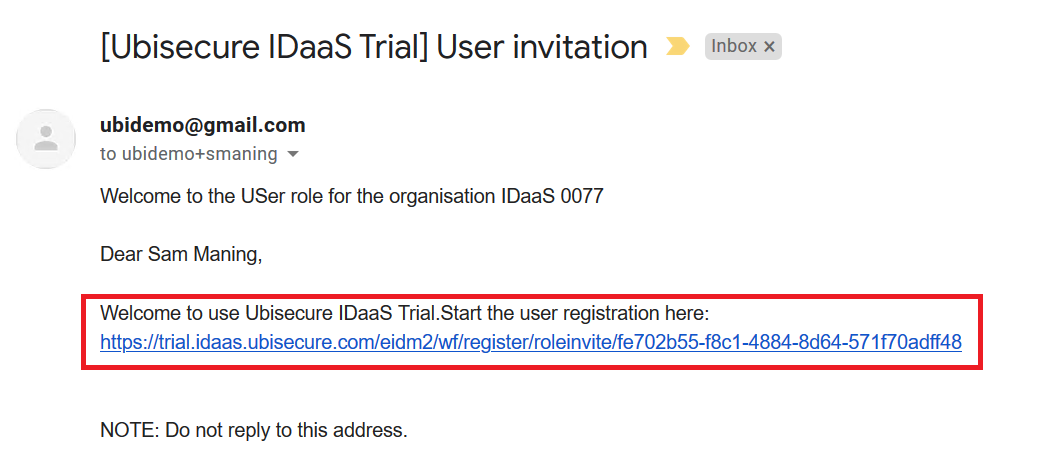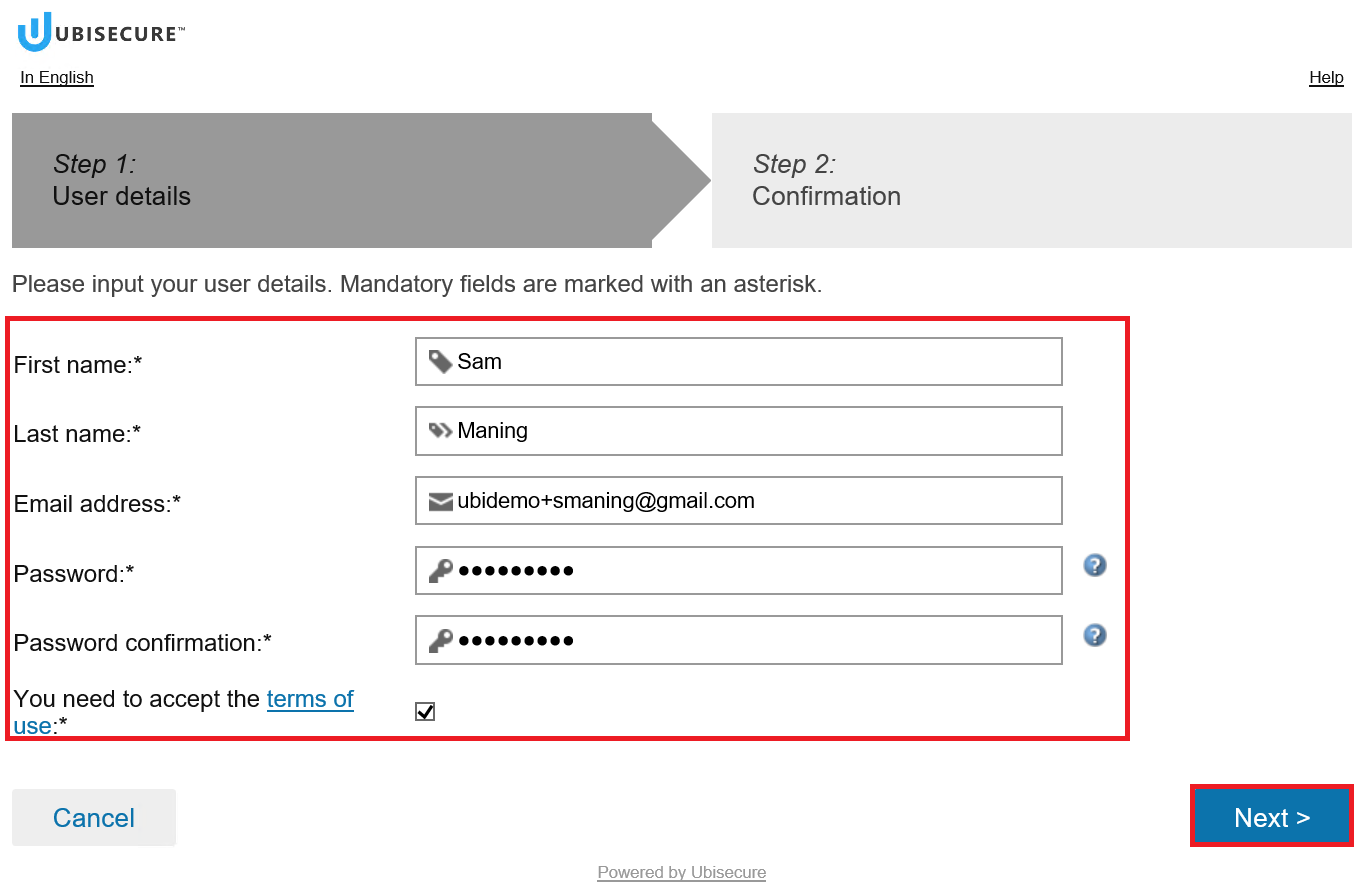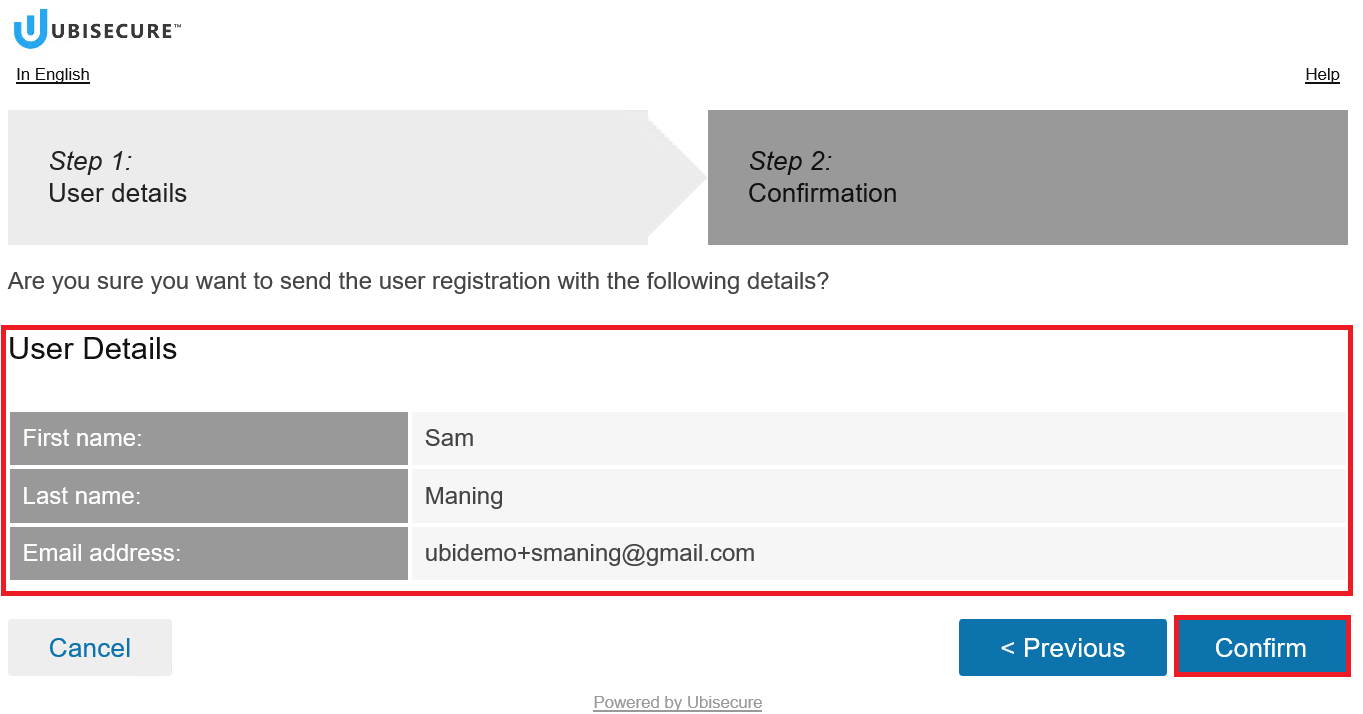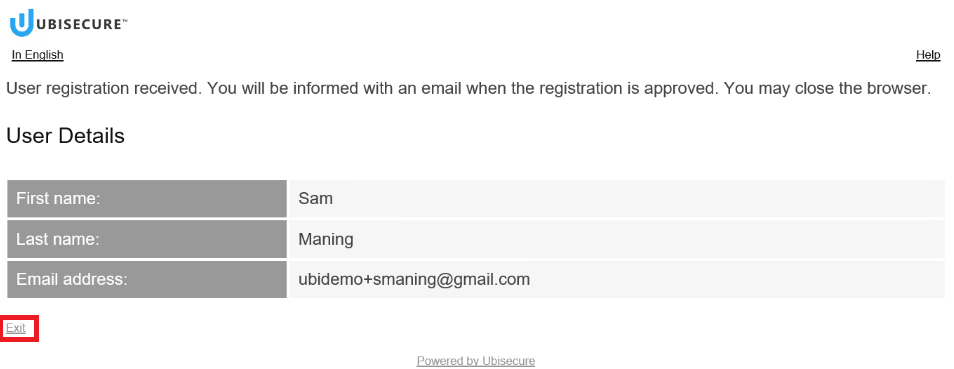IDaaS Trial User Registration
Registration via email invitation
The main user can send email invitations to other users. After receiving an invitation message a user can click a link included and register an account. This allows the user to access the Identity Management System self-service portal and possible target services integrated to Ubisecure Access Management.
Step 1.Open the received invitation email
Open your email Application and read the invitation letter sent by the main user. Click the link in the email to register.
Step 2. Fill in the registration form
Verify the pre-filled information and fill in the missing parts. Tick the "accept the terms of use" box and click the Next button.
Step 3. Verify the user details
Verify that everything is correct and click the Confirm button.
Step 4. Finalise the procedure
You can view the user details one more time and click the Exit link to return to the Identity Management Sign In page.
NOTE! Ubisecure IDaaS Trial requires an administrator approval before a new user can access the system.