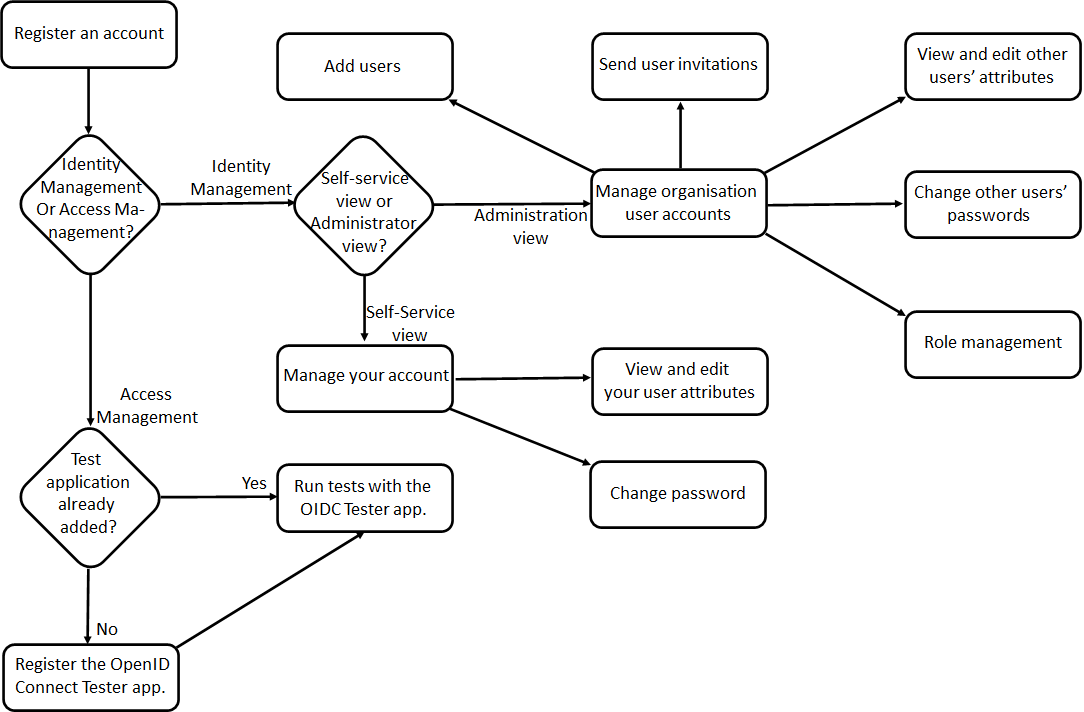IDaaS Trial Documentation
On this page you find information on which features are available in the Ubisecure IDaaS Trial environment and how to configure them. Also, legal documents related to the IDaaS Trial can be found from this page.
IDaaS Trial Flowchart
IDaaS Trial offers a limited set of features of the Ubisecures Identity Platform including both Identity Management and Access Management. This flowchart shows a high-level presentation of which operations are available.
How to Guides
How to guides provide step lists on configuring your IDaaS Trial environment. You will be able to accomplish these tasks:
Register Your User Account at IDaaS Trial
Register your user account using your company’s email as identifier.
Identity Management Administrator view
Explore Administrator view to make actions such as:
Invite other users to your IDaaS trial environment via email
Add or delete a new user
Modify other users’ attributes
Role management
Reset a forgotten password
Identity Management Self-Service view
Explore your Self-service page and manage your own identity:
Modify your user attributes
Change your password
Invite another user to register to your IDaaS Trial account
Send an email invitation to a new user. Main user sends the invitations.
Application Registration Walkthrough
Register a new application to an Identity Platform using the Trial Console tool.
IDaaS Trial Legal Documents
Terms and conditions and data processing policy of IDaaS Trial
Terms and Conditions
The terms and conditions that apply to free trials of the Ubisecure IDaaS service .
Data Processing Policy
Data Processing Policy that apply to free trials of the Ubisecure IDaaS service