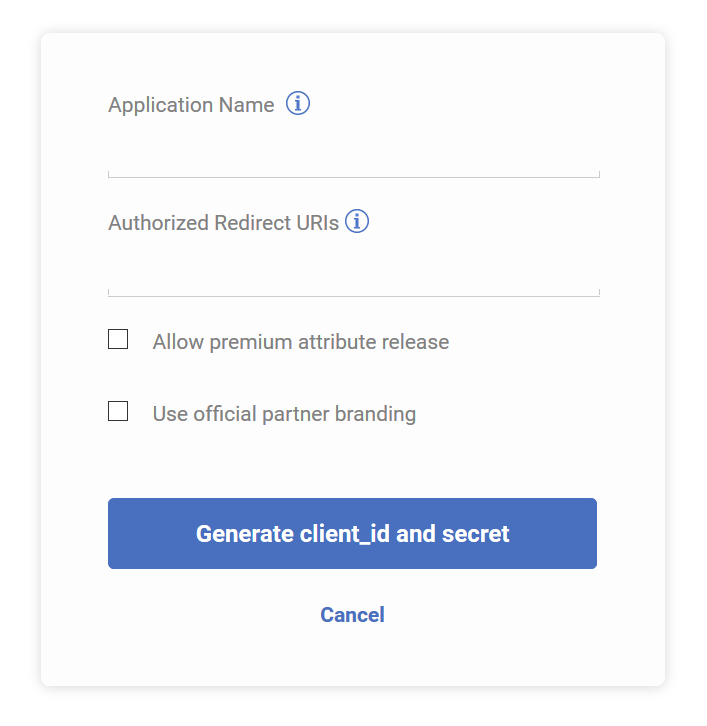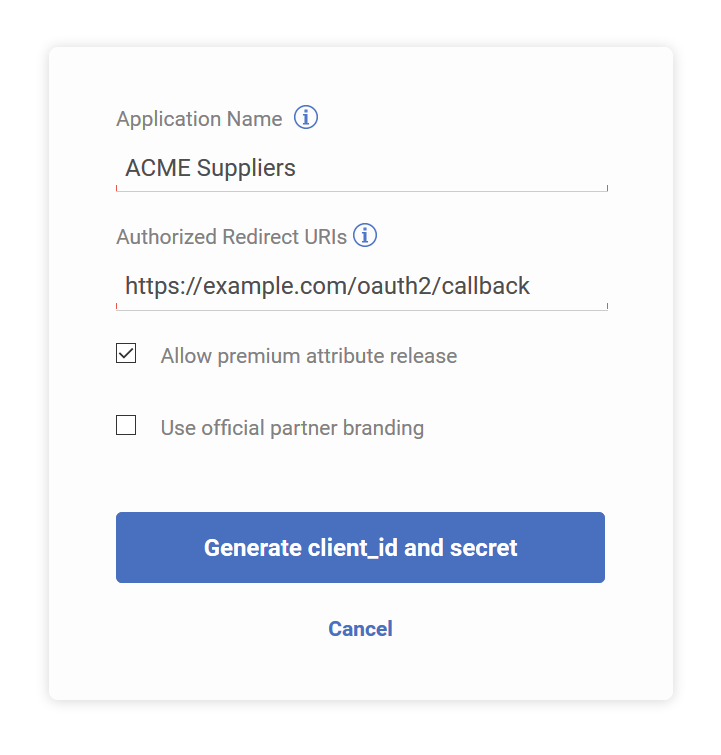Add relying party using SSO Management API
These screens show an example implementation of collecting the minimum amount of information required to add a relying party via a third-party application. The application can call the Ubisecure SSO Management API to register the application, assign the relevant settings (methods, access control rules and authentication policy) before allow the user to view and download the client_id and secret required for registration.
"Allow premium attribute release" would determine which authorization policy is assigned to this agent.
"Use offical partner branding" would determine which UI template is assigned to this agent.
Please refer to the SSO Management API documentation for the required calls.
, multiple selections available, Use left or right arrow keys to navigate selected items